What's the Best AI for Data Analysis: Top 3 Data Analysis AI Tools and Comprehensive Comparison
Joy
Oct 9, 2025
Introduction
In today’s data-driven world, organizations and individuals rely on AI to transform complex datasets into actionable insights. From automating repetitive analytics to visualizing patterns hidden deep in spreadsheets, AI is revolutionizing how data is understood and shared.
But with so many tools available, which AI solution truly delivers the best results for modern data analysis?
In this guide, we’ll explore the top 3 generative AI data analysis tools — including Powerdrill Bloom, Julius AI, and ChatGPT — and reveal how they simplify analytics, visualization, and storytelling.
What is Data Analysis AI?
Data Analysis AI refers to artificial intelligence tools designed to process, analyze, and interpret large datasets efficiently and effectively. These tools leverage machine learning and generative AI to uncover patterns, generate insights, and assist with data-driven decision-making.
AI data analysis tools significantly reduce the time, expertise, and resources required for complex analysis. They automate tedious workflows, detect relationships, and even generate narratives — empowering both technical and non-technical users to make smarter, faster decisions.
Top 3 Generative AI Tools for Data Analysis (Comprehensive Comparison)
Powerdrill Bloom
Powerdrill Bloom is an AI-powered data analysis platform that lets users upload spreadsheets, documents, or datasets and instantly generate insights, visualizations, and narrative summaries — no coding required. It’s built to bridge the gap between raw data and actionable storytelling.
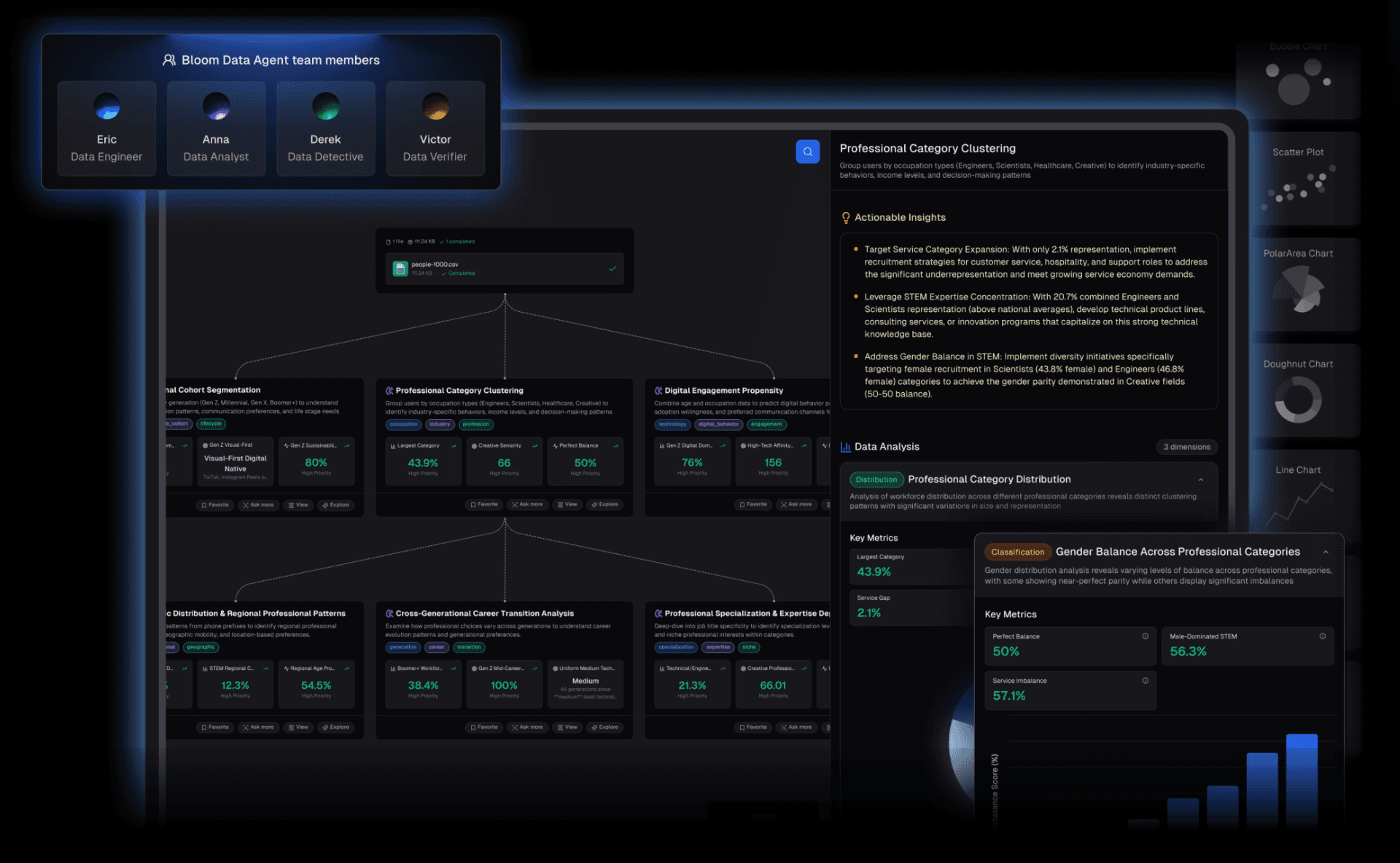
Best For
Students, analysts, and teams seeking fast, no-code data insights
Features
Natural-Language Queries Over Data — Ask questions of your dataset in plain English (or other supported languages) and get direct answers, charts, or explanations.
Automatic Chart & Visualization Generation — From uploaded data, Bloom proposes the most suitable charts (bar, line, scatter, pie, etc.) and arranges them in a coherent view.
Summarization & Insight Extraction — It identifies patterns, anomalies, and trends in the data and produces concise summaries or insights.
Report & Slide Export — You can export visual summaries into reports or PowerPoint-style slides with minimal manual editing.
Data Cleaning & Preprocessing Tools — Includes deduplication, missing-value handling, and basic normalization to prepare datasets for analysis.
Pricing
Powerdrill Bloom offers simple, usage-based pricing with a Free plan to get started and a Pro plan for advanced AI exploration and higher productivity.

Julius AI
Julius AI is a conversational data-analysis assistant that enables users to chat directly with their datasets. It supports advanced analytics such as regression, forecasting, and predictive modeling — all through natural language queries. The tool also auto-cleans data and can generate reproducible Python scripts, making it ideal for researchers and academics.

Best For
Researchers and data scientists who need conversational analytics and predictive modeling
Features
Conversational interface for data querying.
AI-driven recommendations and insights.
Advanced data analytics.
Workflows for handling work.
Pricing

ChatGPT
ChatGPT, developed by OpenAI, is a versatile AI assistant capable of performing data analysis, code generation, and visualization when paired with the Code Interpreter (Advanced Data Analysis) feature. It can process structured data files, perform calculations, generate plots, and summarize results — making it a flexible option for users who need both analysis and explanation in one interface.

Best For
Professionals and developers who need an all-purpose AI for data, code, and writing
Features
Natural language querying for easy data interaction.
Integration with external tools for data analysis workflows.
Context-aware explanations and suggestions.
Generative capabilities for summarizing and interpreting data trends.
Pricing

These three AI tools stand out as the top generative data analysis solutions due to their unique blend of advanced features and user-focused design.
Comparison at a Glance
Tool | Best For | Key Strength | Ease of Use | Pricing / Access |
|---|---|---|---|---|
Powerdrill Bloom | Teams & students | File-to-insight automation, slide export | ⭐⭐⭐⭐ | Free / Paid ($19.90) |
Julius AI | Researchers | Predictive modeling, code export | ⭐⭐⭐ | Free / Paid |
ChatGPT | Developers & professionals | Flexible reasoning, Python & plugins | ⭐⭐⭐⭐ | Free / $20 Plus |
What Are the Advantages of AI Data Analysis Tools?
AI data analysis tools provide transformative benefits across various dimensions of data handling, interpretation, and decision-making. Here are the key advantages:
Efficiency:
AI tools automate repetitive tasks, significantly reducing the time required for data preparation, processing, and visualization.
They handle large datasets with ease, allowing users to focus on strategy rather than manual computations.
Accuracy:
By minimizing human errors, AI ensures that the data outputs are consistent and reliable.
Machine learning algorithms continuously learn and improve, enhancing the precision of insights and predictions.
Accessibility:
Modern AI tools are designed with user-friendly interfaces, enabling even non-technical users to conduct complex analyses.
Natural language processing capabilities, such as those in ChatGPT, allow users to query and interact with data conversationally.
Scalability:
Whether you're handling a small dataset or analyzing data streams from multiple sources, AI scales effortlessly.
This scalability supports businesses of all sizes, from startups to large enterprises.
Actionable Insights:
AI excels at uncovering patterns and trends that might be missed by traditional methods.
These insights are presented in a way that facilitates decision-making, driving business growth and operational efficiency.
Cost Savings:
By automating labor-intensive tasks, businesses can reduce costs associated with hiring specialized analysts or investing in multiple software tools.
Affordable platforms like Powerdrill make cutting-edge analytics accessible without a high financial barrier.
Collaboration:
Many AI tools include collaborative features, allowing teams to share dashboards, reports, and insights seamlessly.
This fosters alignment and efficiency in decision-making processes across departments.
Real-time Analysis:
AI-driven tools like Powerdrill offer real-time data processing, ensuring that insights are always up-to-date.
This capability is crucial for industries like finance, logistics, and retail, where timely decisions are critical.
Customization and Flexibility:
AI tools adapt to various business needs, whether it’s predictive analytics, customer segmentation, or market trend analysis.
They integrate with other software and databases, making them versatile and highly adaptable.
Enhanced Reporting and Visualization:
Advanced tools like Powerdrill and Julius AI automatically generate reports and visualizations, saving hours of manual effort.
These visuals simplify complex data, making it easier for stakeholders to understand and act upon insights.
Democratization of Data Analytics:
By lowering the technical barriers, AI empowers employees at all levels to engage with data.
This democratization fosters a data-driven culture within organizations.
Conclusion
AI data analysis tools like Powerdrill Bloom, Julius AI, and ChatGPT are redefining what it means to work with data. They combine the power of automation with the creativity of generative intelligence — transforming numbers into stories and complexity into clarity.
Whether you’re a student, researcher, or business professional, embracing these tools means spending less time processing and more time interpreting.
Try Powerdrill Bloom today and experience the future of data analysis — where your files become insights, and insights become impact.





