Transform Your Documents with Powerdrill AI: The Ultimate Word to PPT AI Generator Introduction
Joy
Oct 9, 2025

Turning Word documents into PowerPoint presentations has traditionally been a tedious and time-consuming process. It often involves manually copying content, adjusting layouts, formatting slides, and ensuring consistency throughout the presentation—a repetitive task that can drain both time and energy.
Powerdrill AI’s Word to PPT AI Generator completely redefines this process. With its cutting-edge technology, users can effortlessly convert Word documents into polished and professional PowerPoint presentations with just a few clicks. This not only saves significant time but also ensures that the final output is well-organized, visually appealing, and ready for immediate use. By automating the repetitive steps, Powerdrill AI allows you to streamline your workflow and focus on more strategic tasks, increasing overall productivity and effectiveness.
In this article, we’ll explore what a Word to PPT AI generator is, why it’s valuable, and how Powerdrill AI can help you optimize this process with its range of features.
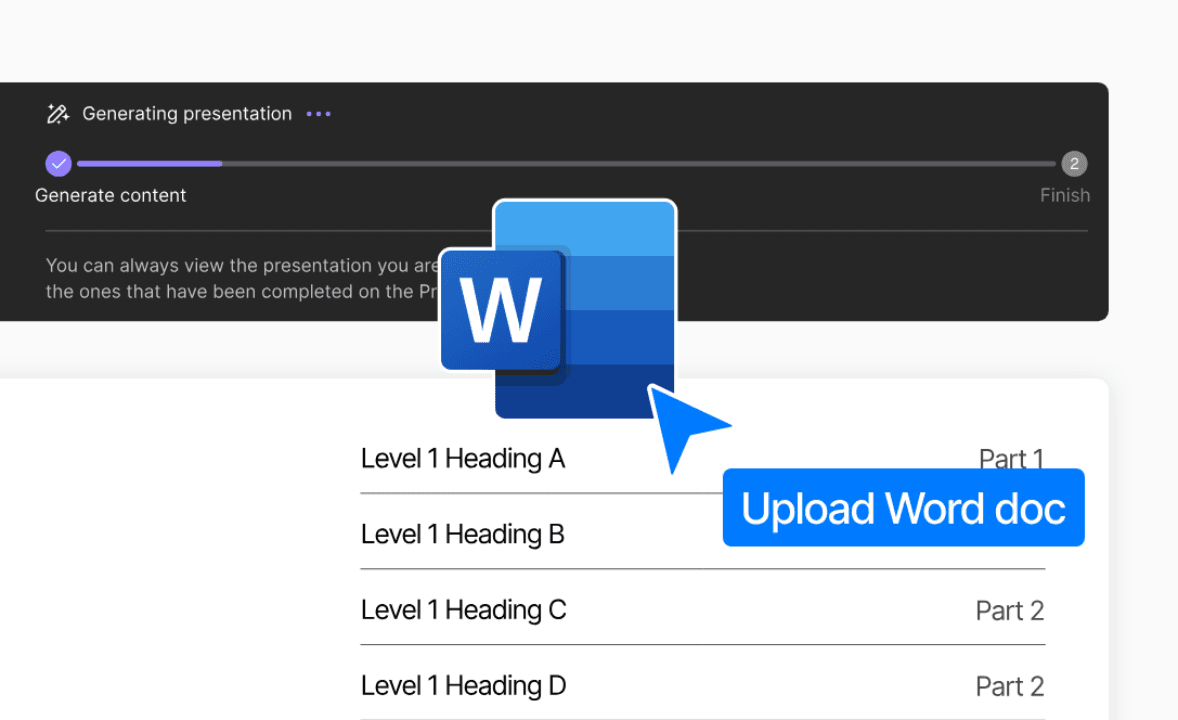
What Is a Word to PPT AI Generator?
A Word to PPT AI Generator is a cutting-edge software solution that revolutionizes the way we approach presentation creation by leveraging the capabilities of artificial intelligence. It is designed to automate the transition from written text to visual slides, thereby enhancing productivity and ensuring that presentations are not only information-rich but also visually engaging.
At its core, a Word to PPT AI Generator is an intelligent system that employs natural language processing and machine learning algorithms to understand and interpret the content of a Word document. It goes beyond surface-level text analysis by identifying the semantic relationships within the content, which allows it to organize and structure the information in a logical and coherent manner that is suitable for presentation formats.
One of the key features of this AI-driven tool is its ability to recognize and extract key themes, headings, and subheadings from the source document. It can discern the hierarchical structure of the content, which is crucial for creating a clear and concise presentation. The generator then uses this structured data to create slides, ensuring that each slide focuses on a single theme or concept, and that the overall flow of the presentation is logical and easy to follow.
The AI Generator also excels in visual communication by applying design principles and best practices to the layout and aesthetic of the slides. It selects appropriate fonts, colors, and graphics that are not only visually appealing but also reinforce the message being conveyed. This attention to design ensures that the final presentation is not only informative but also engaging, as it captures and retains the audience's attention through its visual appeal.
Moreover, the AI Generator is designed to work with minimal human intervention, which means that users can quickly and easily convert their Word documents into PowerPoint slides without the need for extensive design skills or knowledge of presentation software. This feature is particularly valuable for users who may not have the time or expertise to manually create visually appealing slides.
In summary, a Word to PPT AI Generator is a powerful tool that combines the efficiency of artificial intelligence with the art of visual communication. It is a testament to the potential of AI to streamline and enhance traditional tasks, making it an indispensable asset for anyone looking to create professional-quality presentations with ease and speed.
Why we need Word to PPT AI Generator ?
1. Efficiency and Speed
In a world where time is of the essence, the AI Generator can transform written content into engaging presentations with unprecedented speed. It automates the process of slide creation, saving hours that would otherwise be spent on manual design and layout .
2. Professional Standards
The generator doesn't just produce any slides; it adheres to professional standards of design and layout. It ensures that the final presentation is not only informative but also visually appealing, which is crucial for capturing and maintaining the audience's attention .
3. Enhanced Visual Communication
By converting text into a visual format, the AI Generator enhances the way information is communicated. It leverages the power of visuals to make complex data more digestible and engaging, which can significantly improve the overall impact of the presentation .
4. Automation of Design Elements
The AI Generator automatically suggests layouts, designs, and visuals based on the content analysis. This feature not only saves time but also ensures that the design elements complement the message, creating a cohesive and effective narrative.
5. Collaboration and Sharing
Many AI Generators offer features that facilitate real-time collaboration, allowing teams to work together on a presentation from different locations. They also make it easy to share and present the final product, enhancing the workflow and accessibility of the content .
6. Customization and Branding
Despite the automation, these tools offer extensive customization options, allowing users to align the presentation with their brand identity. From color schemes to font choices, users can ensure that the presentation reflects their brand's unique voice and style.
7. Accessibility and Multi-language Support
The AI Generator is not limited to a single language, making it a versatile tool for a global audience. It supports multiple languages, ensuring that presentations can be effectively communicated across different linguistic and cultural boundaries.
In conclusion, the Word to PPT AI Generator is a powerful ally for anyone looking to create professional, engaging, and visually impressive presentations with speed and ease. It's a tool that understands the needs of the modern presenter and meets them with cutting-edge AI technology.
Why Use Powerdrill AI for Word to PPT Conversion?
Powerdrill AI stands out as a formidable tool in the arena of presentation creation, offering a suite of features that cater to the needs of efficiency, data visualization, and dynamic content delivery. Here's why leveraging Powerdrill AI for Word to PPT conversion is an excellent choice:
1. Effortless One-Click Conversion: The essence of Powerdrill AI's appeal lies in its one-click Word to PPT conversion feature. This revolutionary approach to presentation creation eliminates the need for manual slide building, allowing users to upload a Word document and, with a single click, have a complete PowerPoint presentation at their fingertips. This feature not only saves time but also ensures that the presentation layout is visually appealing and includes all key points, making it an ideal choice for those with tight deadlines or limited design skills.
2. Boosts Productivity: By reducing the time spent on creating presentations from scratch, Powerdrill AI allows users to allocate more time to refining content and perfecting their message. This shift in focus from design to content enhancement can lead to more impactful and effective presentations, as users can concentrate on the substance rather than the aesthetics.
3. PPT AI Summarizer for Conciseness: Understanding the importance of brevity in communication, Powerdrill AI's PPT AI summarizer provides concise summaries of complex information. This feature is crucial for presenting key data without overwhelming the audience, ensuring that the presentation remains focused and to the point.
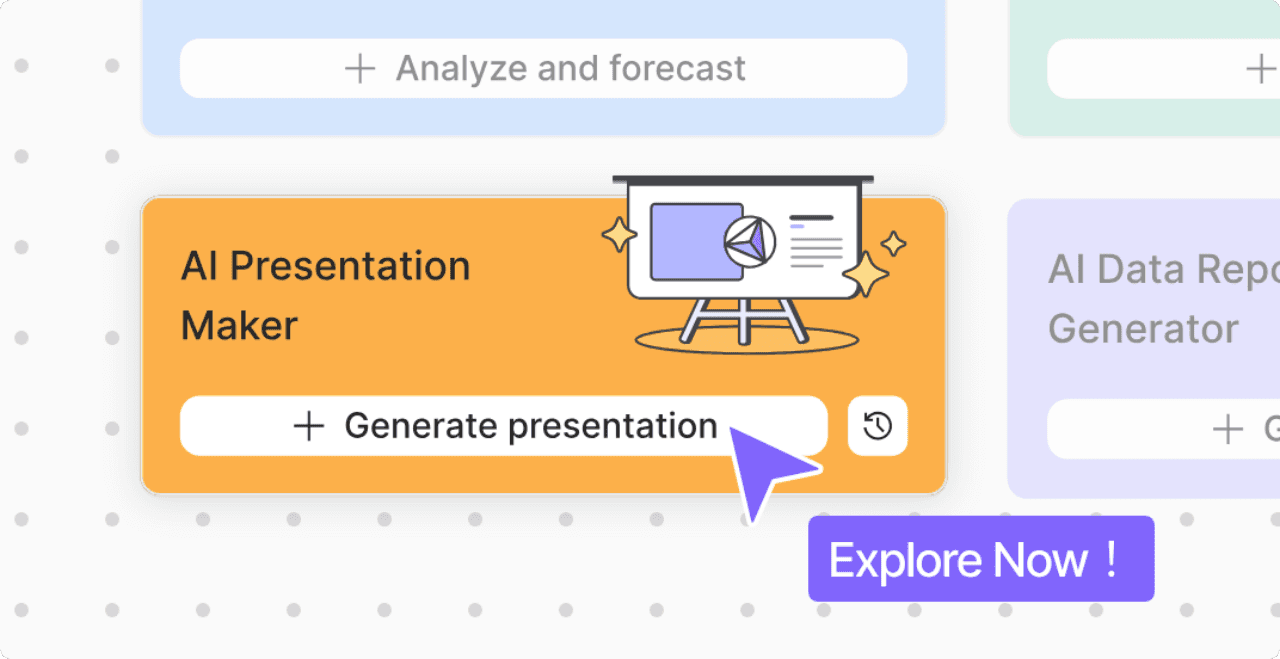
How to Use Powerdrill AI for Word to PPT Conversion?
To get started, open your browser and navigate to powerdrill.ai, then log in to your account. After logging in, you’ll find an option labeled "AI Presentation Maker " Click on this, and you’ll be prompted to upload Word files. Simply select the file you wish to use and upload it to the platform.
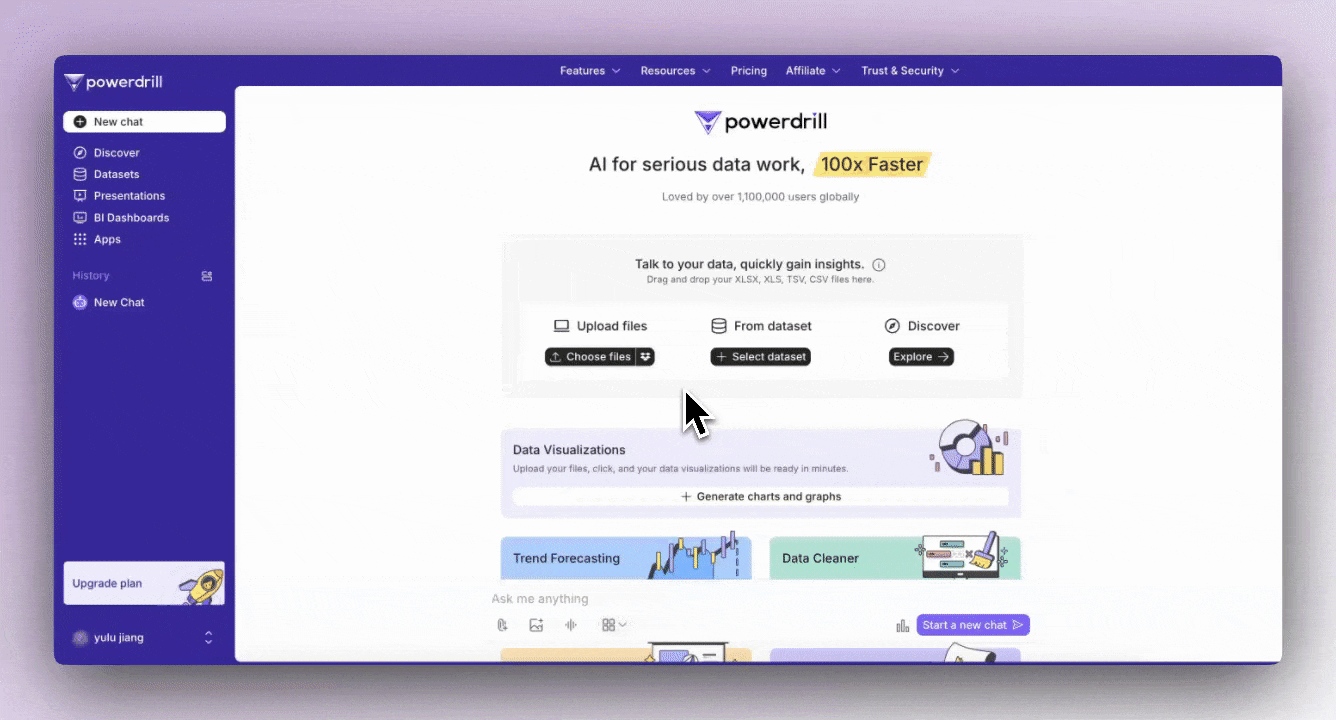
Once your file is uploaded, you’ll have the option to pick a presentation template on the right-hand side. Templates such as Data Analysis Brief or Assignment Report are available, offering flexibility for various presentation types. On the left side, under the Presentation tab, you'll see all of your previously generated presentations, allowing for easy access and reference at any time.

After choosing your preferred template, click on the "Generate Presentation" button at the top-right corner of the screen. This will initiate the AI-driven process, which creates a presentation with just one click. Currently, Powerdrill AI generates presentations in English.

Within moments, Powerdrill AI will create a complete, structured presentation based on the content of your uploaded file. The presentation will be organized logically, with sections like Introduction, Features, Workflow Streamlining, Future Updates, and Conclusion—tailored specifically to the data the AI extracts from your document.
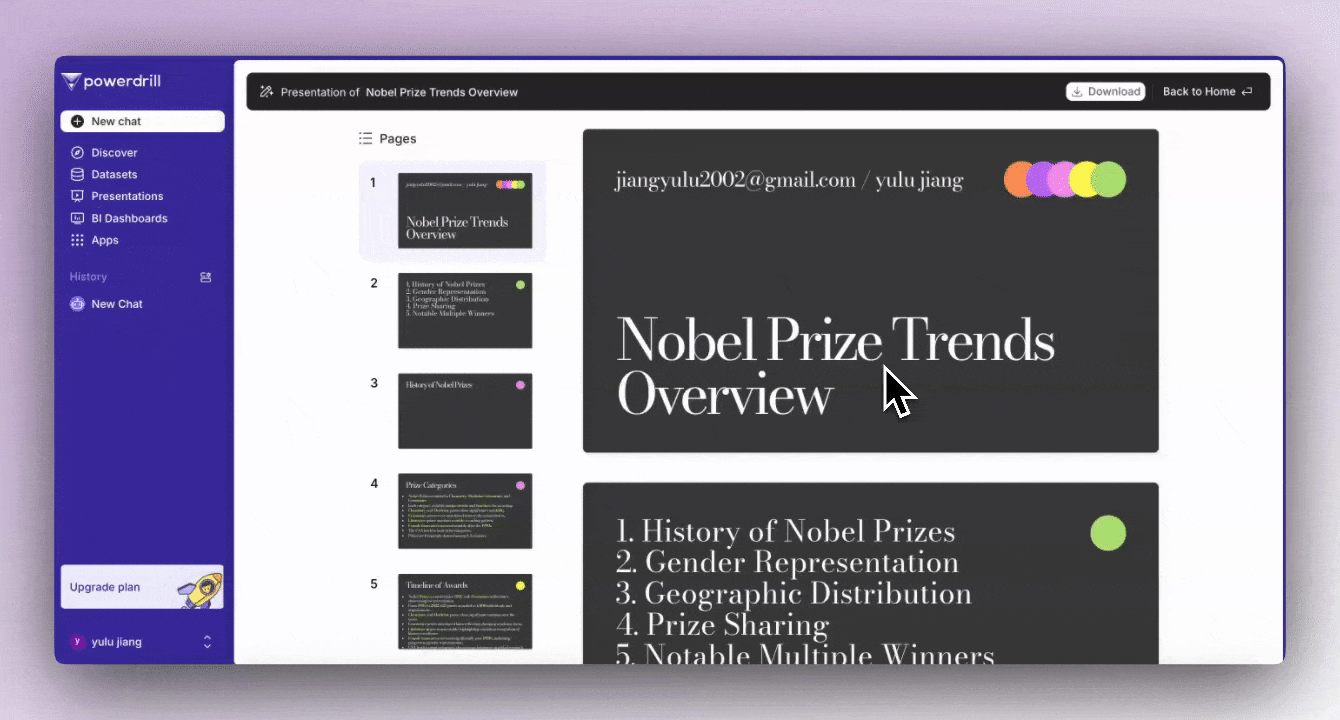
When your presentation is ready, downloading it is straightforward. Just click the Download button, located either at the top or bottom of the page, and your presentation will be saved as a PPT file, ready for immediate use.
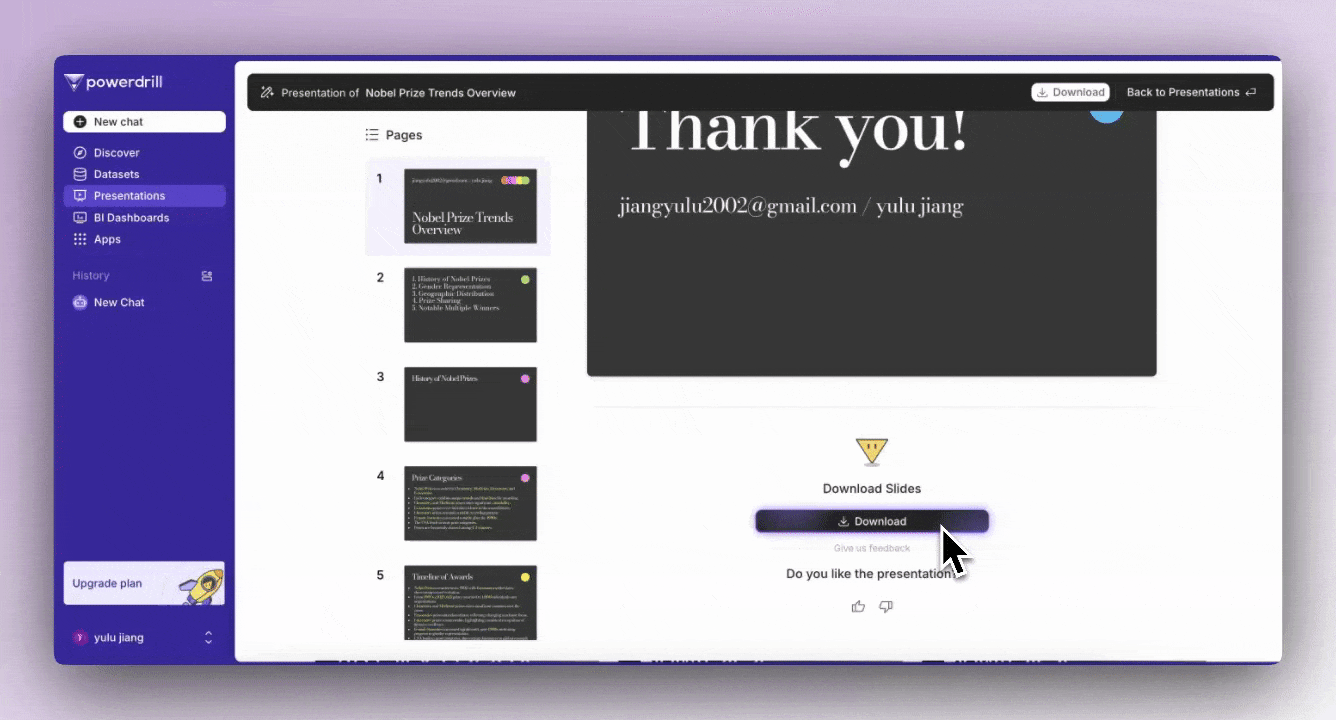
Use Cases for Powerdrill AI's Word to PPT Conversion
Powerdrill AI’s Word to PPT conversion feature is highly versatile, benefiting professionals and students alike in numerous situations:
1. Business Presentations: When preparing for meetings, professionals often need to transform detailed Word reports, proposals, or strategic documents into polished PowerPoint slides. Powerdrill AI enables seamless conversion, reducing manual work and ensuring that key information is presented clearly and effectively.
2. Academic Lectures and Student Projects: Educators and students frequently need to present complex research, reports, or lecture materials. With Powerdrill AI, academic papers, research summaries, and class notes can be instantly converted into slides, streamlining the preparation process and allowing more time for refining content and practicing delivery.
3. Client Proposals and Pitches: For consultants, sales teams, or service providers, delivering a clear and professional pitch is crucial. Powerdrill AI simplifies the process by turning detailed project plans or service outlines into visually appealing presentations, allowing businesses to focus more on tailoring the message to the client rather than formatting slides.
4. Internal Reports and Team Briefings: Managers and team leaders can quickly convert internal reports, performance updates, or progress summaries into dynamic PowerPoint presentations. This feature is especially helpful for recurring team briefings, saving time while ensuring consistency in reporting across different departments or projects.
5. Marketing and Data Analysis: Marketers or data analysts who need to present insights and results to stakeholders can use this feature to convert written reports into impactful presentations, ensuring data is presented clearly, with visual aids automatically generated to highlight key trends and findings.
By automating the conversion of Word documents into PowerPoint presentations, Powerdrill AI enhances productivity, minimizes manual formatting, and ensures professional-quality results across various contexts.
Conclusion
Powerdrill AI’s Word to PPT AI generator is an essential tool for professionals looking to enhance productivity, improve presentation quality, and save time. With features like customizable templates, AI-powered structuring, bi chatbot collaboration, and the PPT AI summarizer, this platform sets a new standard in document-to-presentation conversion.
Say goodbye to manual slide creation and hello to seamless, AI-driven presentations with Powerdrill AI now!



