Top 8 AI Tools for Converting Excel to PowerPoint Slides in November, 2025
Flora
Oct 31, 2025
Introduction
Converting Excel data into PowerPoint slides is a common yet time-consuming task for professionals across industries. Whether you're preparing a business presentation, an academic report, or a sales pitch, turning raw numbers into visually appealing and easy-to-understand slides is crucial for effective communication. Traditionally, this process involves manually copying data, formatting tables, and creating charts—a repetitive and error-prone workflow.
However, with the advent of AI and automation tools, this transformation has become faster, more accurate, and significantly less labor-intensive. AI tools for converting Excel to PowerPoint not only automate data transfer but also enhance slide design, suggest key insights, and ensure your presentations are polished and professional. These tools bridge the gap between raw data and impactful storytelling, empowering users to focus on the message rather than the mechanics.
In this blog, we'll explore the top AI solutions that streamline this process, saving time while delivering stunning results. Whether you're a data analyst, marketer, or student, these tools will help you make your Excel-to-PowerPoint workflow smarter and more efficient.
1. Powerdrill Bloom
Powerdrill Bloom is an AI-first data exploration canvas that turns your uploaded spreadsheets into presentation-ready slides. Bloom’s agents analyze your file, surface insights and charts on a visual canvas, and let you export the exploration as a polished deck in a click.

Features
Upload & auto-explore: Drop in an Excel/CSV and Bloom’s agents clean, analyze, and propose three guided exploration paths to kickstart analysis.
Visual AI canvas: Charts, text insights, and questions appear together; you can follow suggestions or ask your own questions in the same space.
AI-generated visuals & insights: Bloom auto-generates charts and plain-language takeaways as you explore.
One-click deck export: Convert the canvas into presentation-ready slides; Bloom curates key insights and visuals into a professional report.
Mind-map to slides (demo): Tutorial shows selecting mind-map nodes, choosing a template, and generating a ready-to-present PPT.
Best For
Automating repetitive data-to-slide tasks for time savings.
Professionals who need polished and visually engaging slides quickly.
Users who require insightful, data-driven presentations without manual analysis.
Pricing
Powerdrill Bloom offers simple, usage-based pricing with a Free plan to get started and a Pro plan for advanced AI exploration and higher productivity.

2. SlidesAI
SlidesAI is an intuitive AI presentation maker that can also be used as a Chrome extension to transform your Excel data into engaging PowerPoint slides effortlessly. With its AI-driven capabilities, creating professional presentations has never been easier.
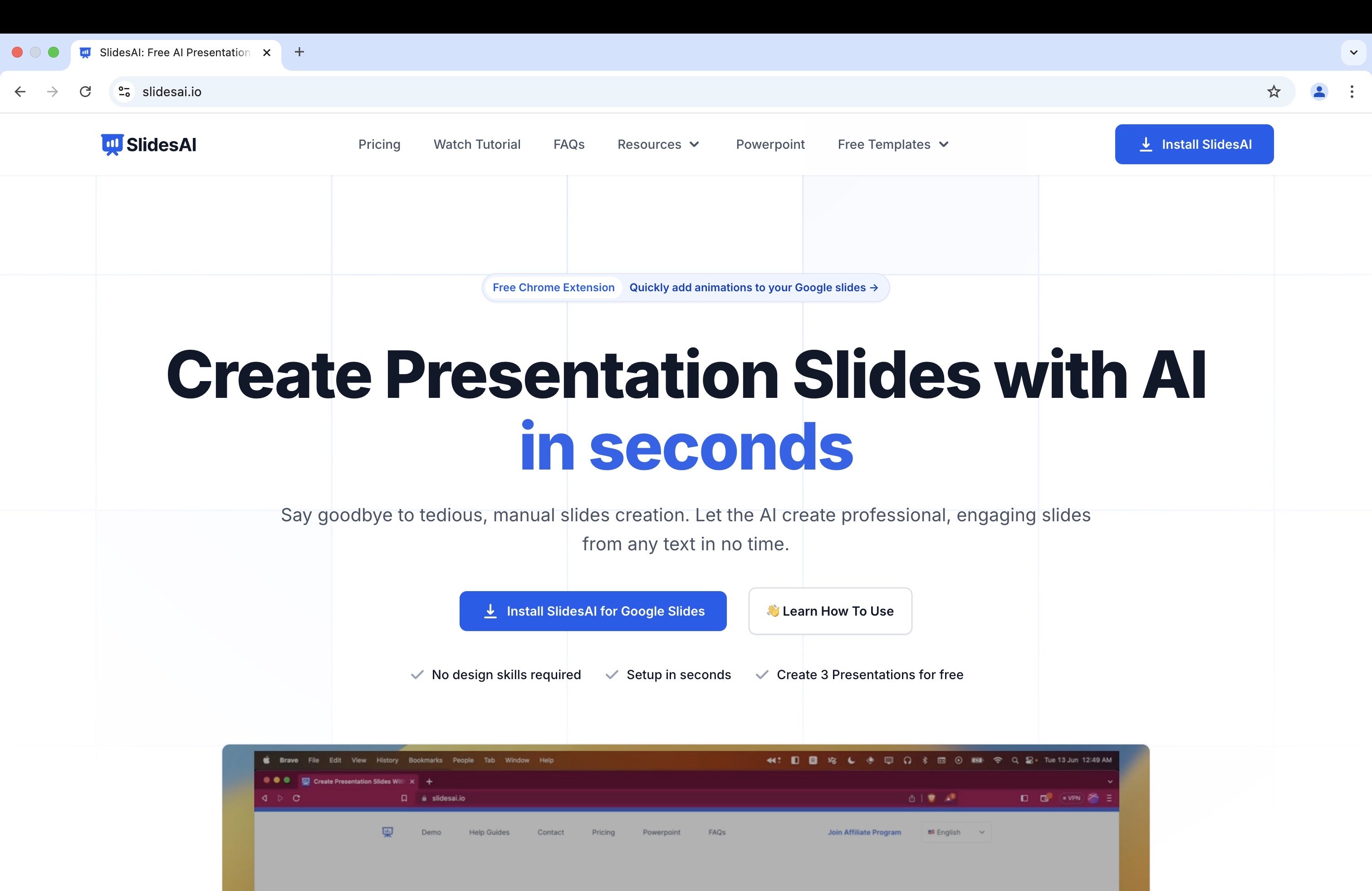
Features
Excel-to-Slide Automation: Converts tables, charts, and data summaries directly into slides.
Smart Formatting: Automatically applies consistent fonts, colors, and layouts.
Data Insights: Highlights key trends and insights from your Excel data.
Collaboration Tools: Share and edit presentations in real-time with your team.
Best For
Users who need fast and consistent slide creation.
Teams requiring collaboration on shared presentations.
Professionals with limited design skills looking for polished results.
Pricing
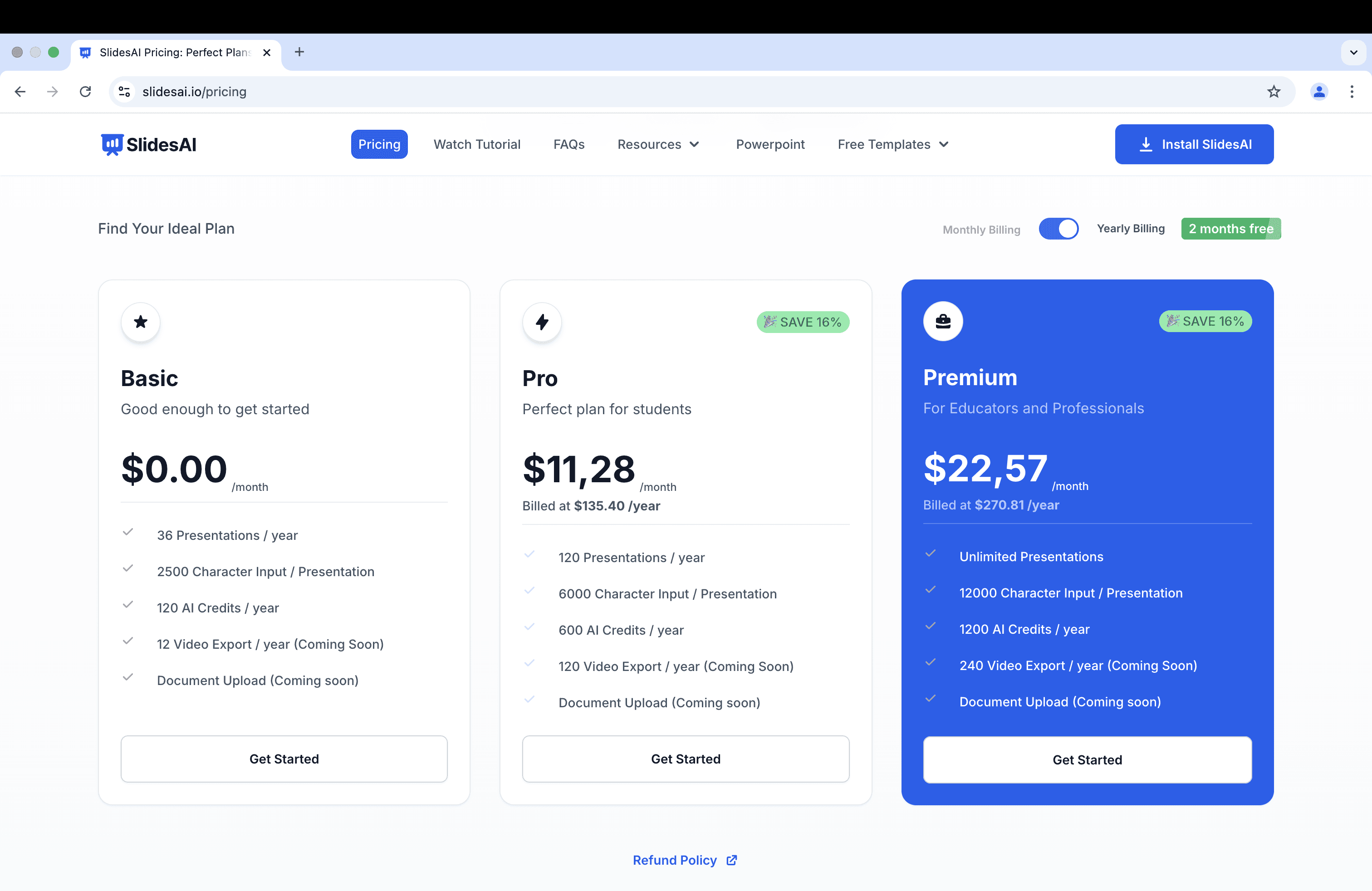
3. Google Slides
Google Slides makes it easy to add your Excel data to presentations. First, open Google Slides and start a new presentation. Then, go to the "File" menu and choose "Import Slides." Select the Excel file you want to use, and Google Slides will convert it for you. Finally, pick the specific data you want to include in your slides.
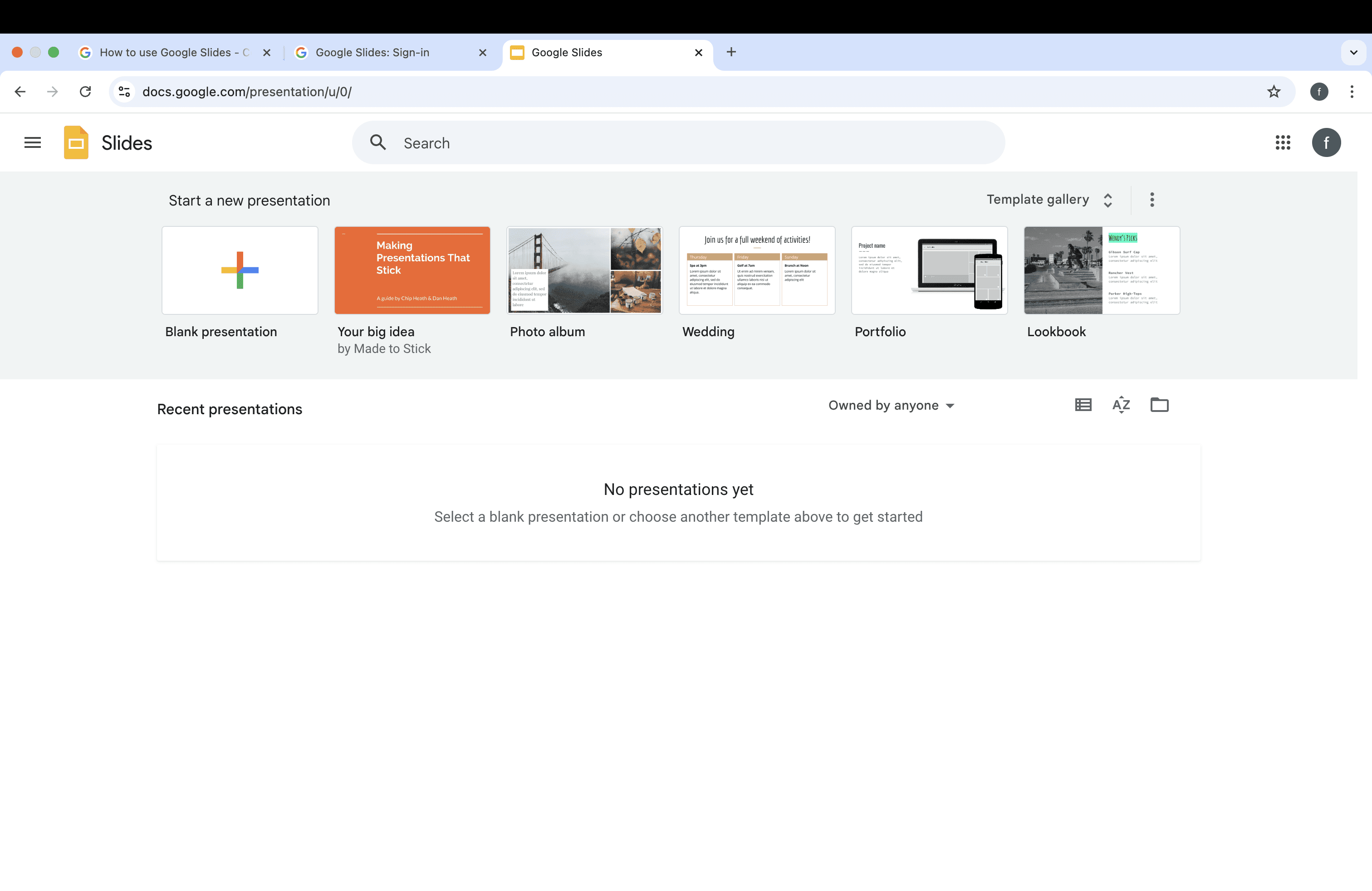
Features
Real-Time Collaboration:Multiple people can edit and comment on a presentation at the same time.
Easy Multimedia Integration: Easily add images, videos, and audio from your device or the web.
Cloud-Based and Accessible Anywhere: Access and edit your presentations from any device, with changes automatically saved in the cloud.
Best For
Analysts handling complex data who need simple visualizations.
Professionals seeking interactive and dynamic presentation elements.
Consultants creating insight-rich, concise slides.
4. PageOn AI
PageOn AI is a powerful tool designed to bring uniformity and style to your PowerPoint presentations. It converts raw Excel data into visually stunning slides while adhering to your corporate branding.
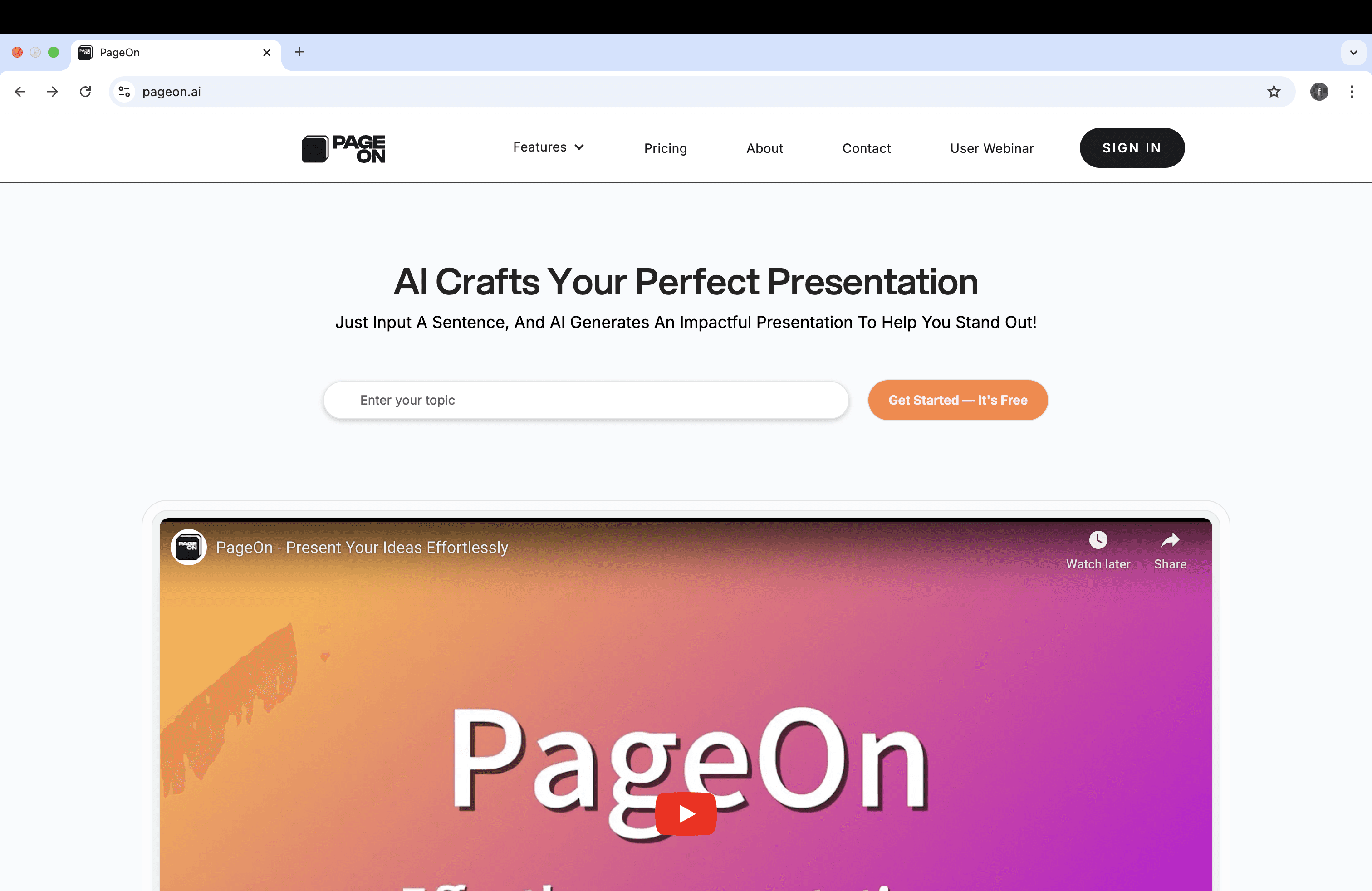
Features
Brand Compliance: Ensures all slides match your company’s design guidelines.
Chart Integration: Automatically converts Excel charts into PowerPoint-ready visuals.
Best For
Users seeking effortless integration of Excel charts into professional slides.
Presenters needing to adhere to strict branding guidelines.
Pricing
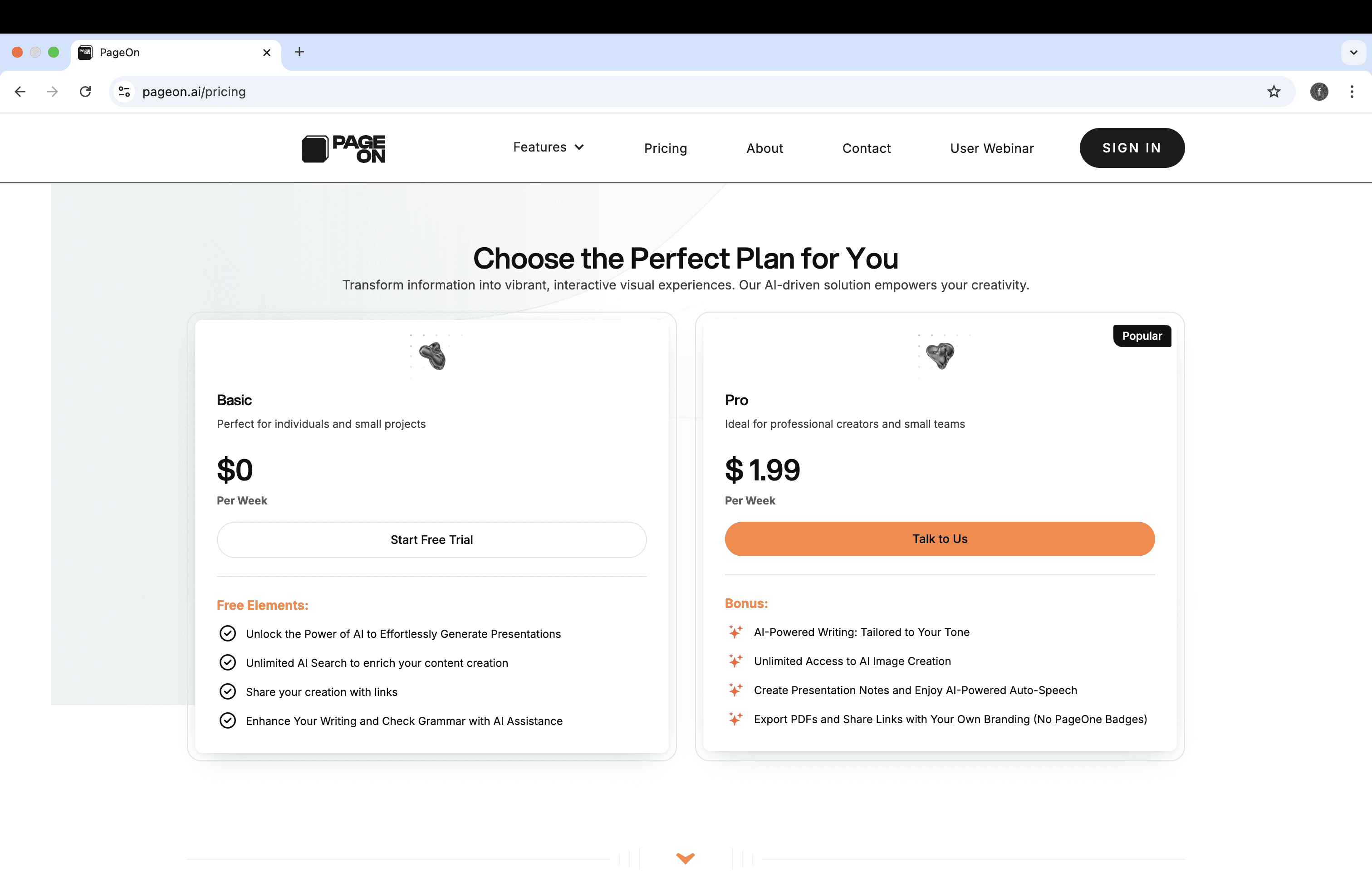
5. Beautiful.AI
Beautiful.AI simplifies slide creation with AI-driven templates that adapt to your content. Whether you're working with numbers or narratives, this tool ensures your slides look great.
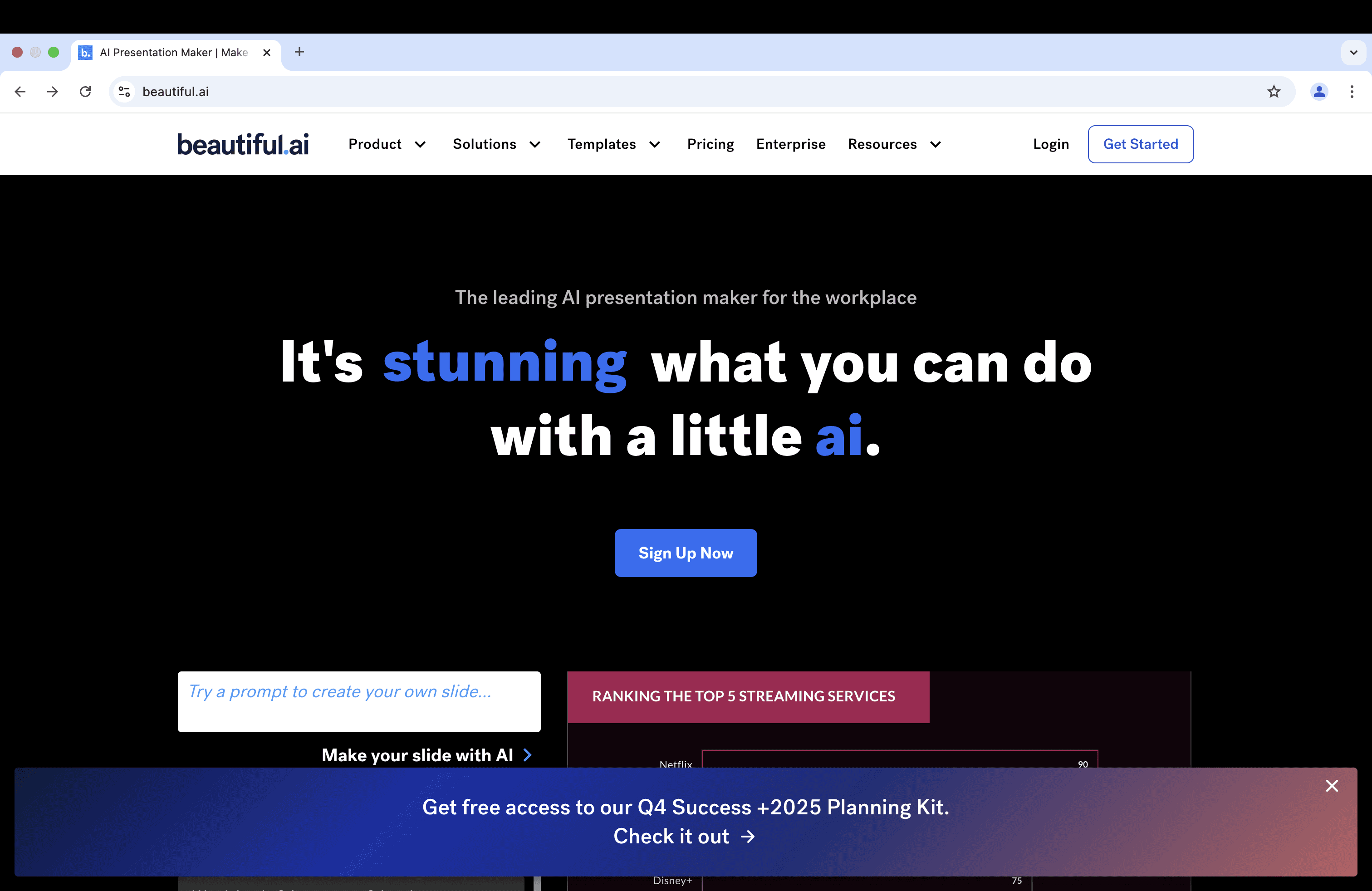
Features
Smart Templates: Adjusts layout based on content for maximum visual impact.
Excel Integration: Directly imports data from spreadsheets.
Design Automation: Handles alignment, spacing, and formatting automatically.
Best For
Users who prioritize modern, aesthetic slide designs.
Storytellers focusing on message delivery while AI manages the visuals.
Professionals who want sleek presentations with minimal design effort.
Pricing
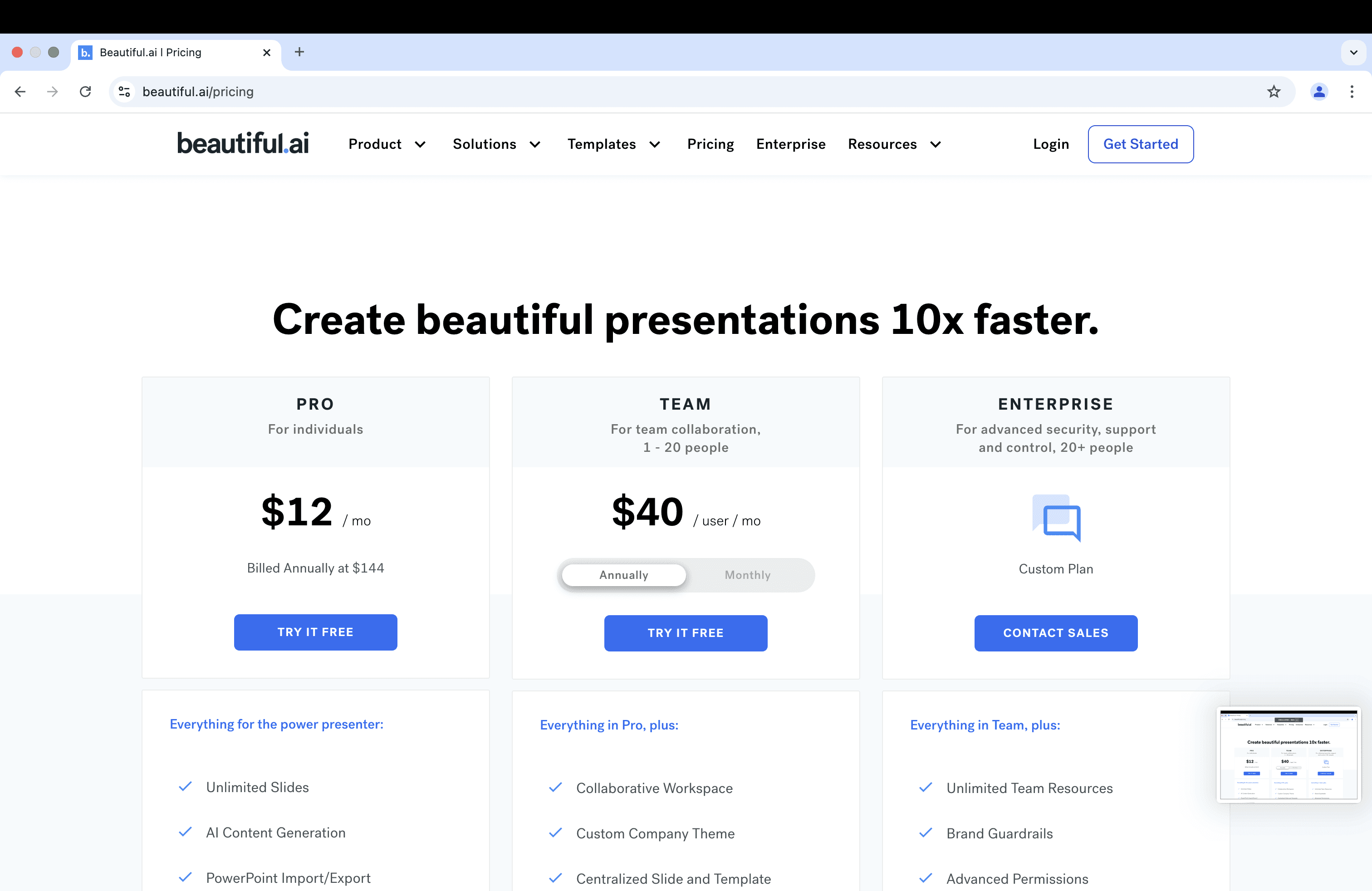
6. SlideSpeak
SlideSpeak is a tool that enables users to convert Excel data directly into presentations. By importing the Excel data into Google Slides, SlideSpeak automatically generates corresponding charts and slide content based on the data. This eliminates the need for manual adjustments, allowing users to quickly create professional presentations that include Excel data.
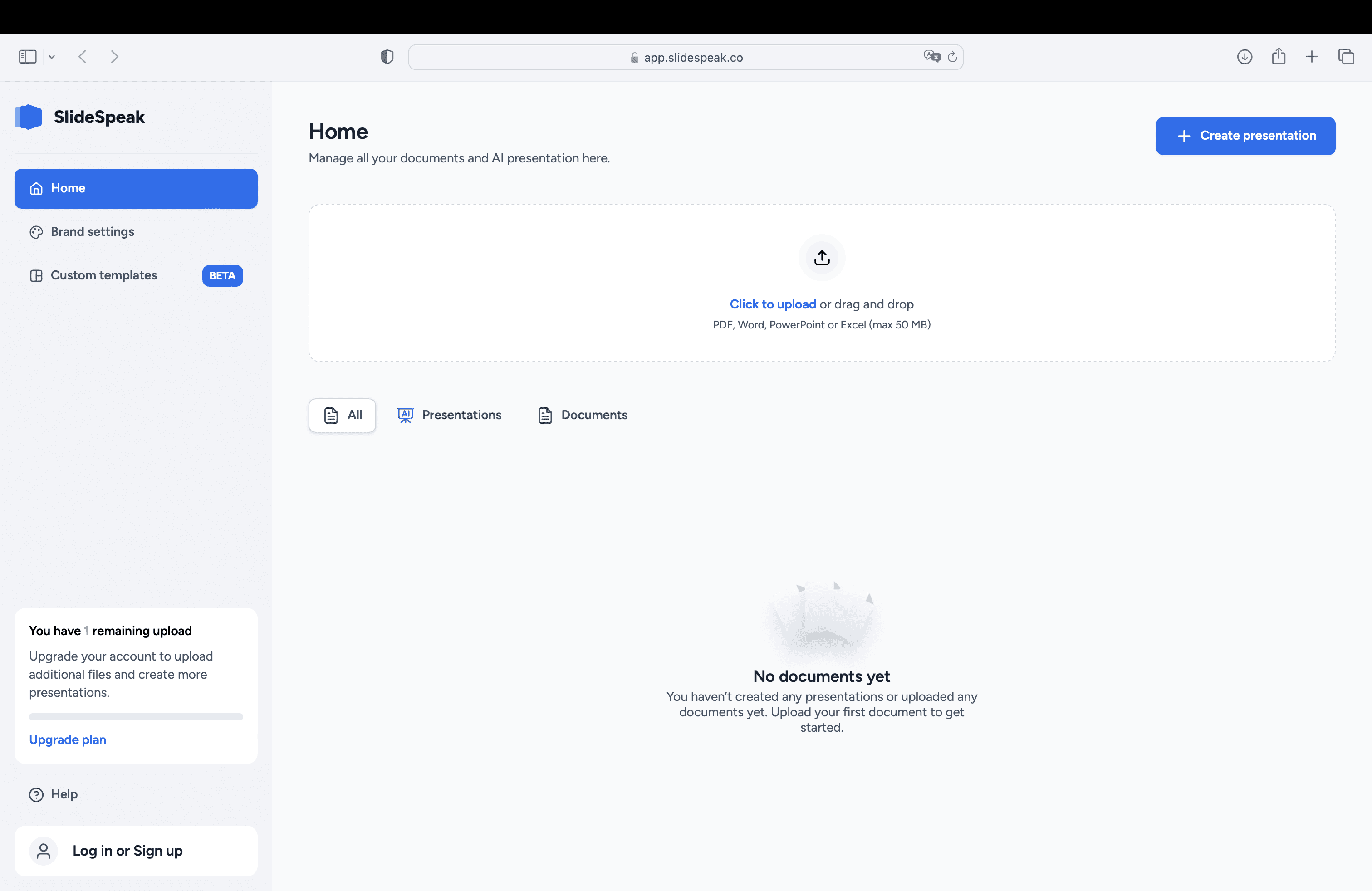
Features
Automatic Data Conversion: Automatically converts Excel data into Google Slides presentations.
Customizable Styles: Choose from various templates and styles to quickly present your data.
Efficient Collaboration: Team members can edit and comment on the generated presentation in real time.
Best For
Data analysts who need to present complex data in a simple format.
Business professionals creating data-driven presentations.
Anyone needing to quickly create slides with charts and data visualizations.
Pricing
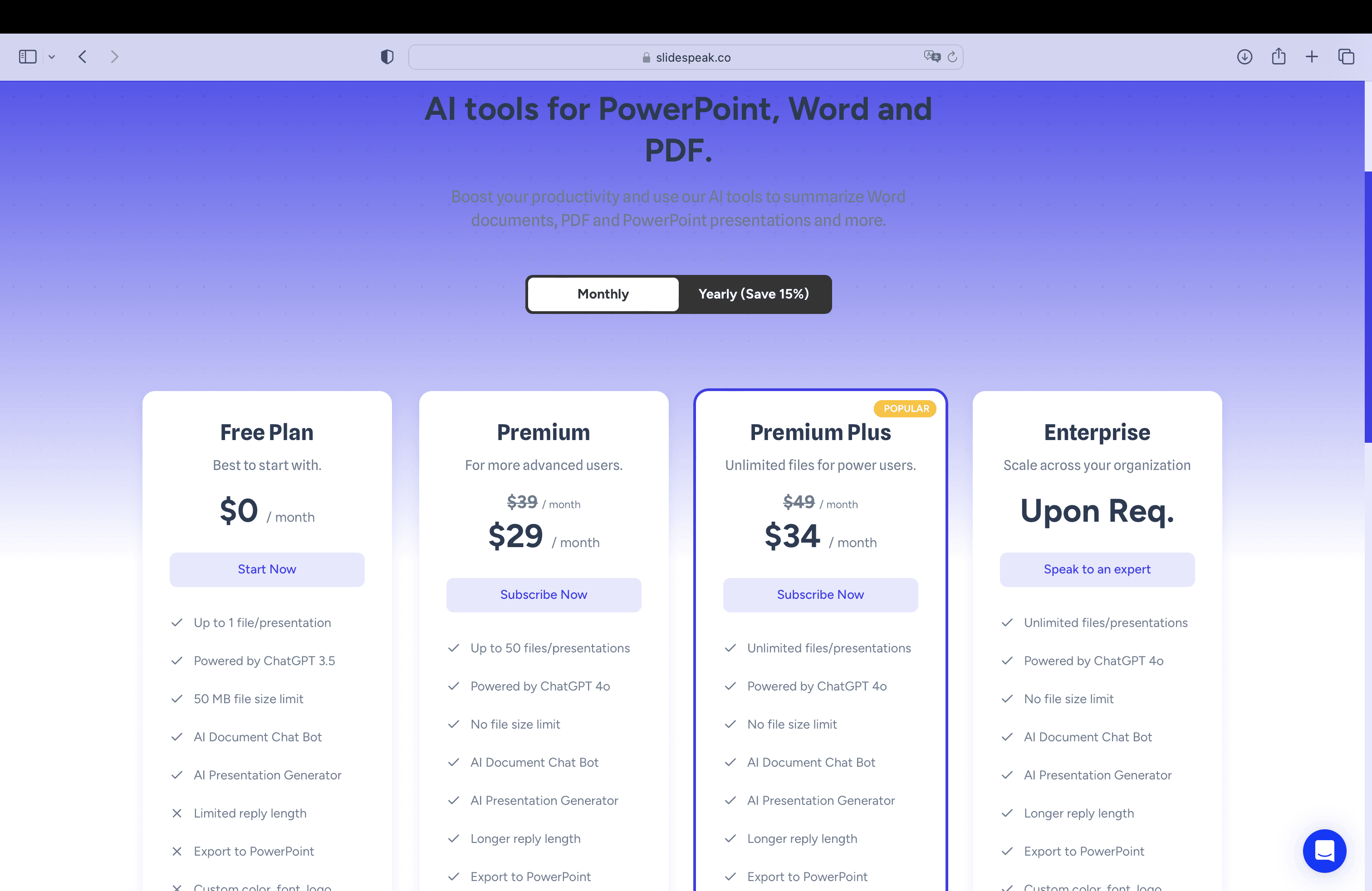
7. DocHub
DocHub is a powerful AI editing tool that primarily focuses on editing and signing PDF documents. However, it also supports importing Excel data and converting it into PPT format, which is useful for users creating professional presentations that include tables and charts. With DocHub, users can easily insert Excel charts into PDFs or PowerPoint files, making it easier to incorporate data into presentations.
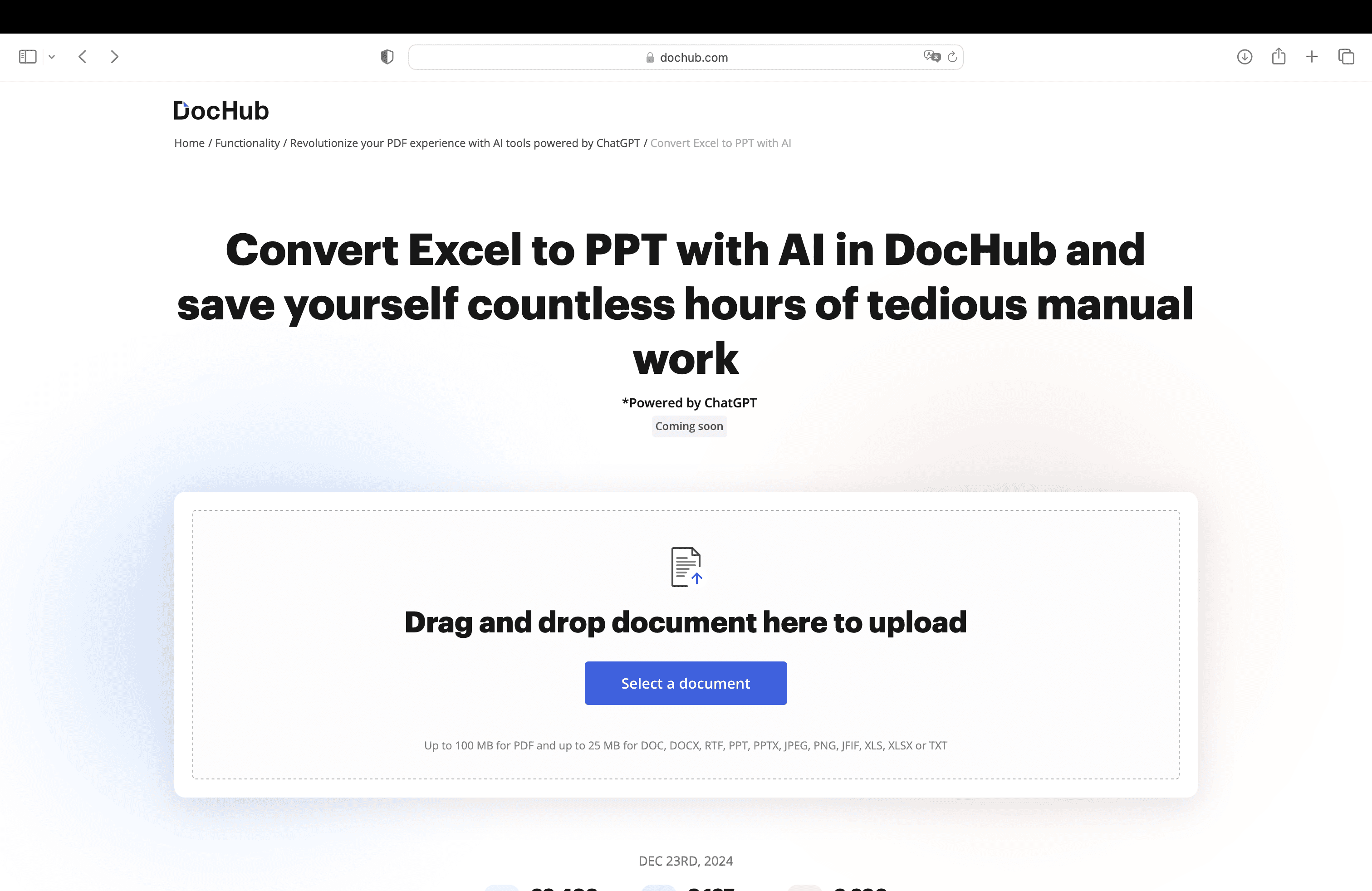
Features
Data Import: Import Excel data and convert it into PDF or PPT formats.
PDF Editing: Edit text, tables, and charts directly within PDF documents.
E-Signatures and Collaboration: Allows multiple users to edit, comment, and sign documents collaboratively.
Best For
Business professionals who need to embed Excel data into presentations.
Users needing to convert Excel reports into PDF or PPT format for presentations.
Teams that need to quickly collaborate on data analysis and create presentations from Excel files.
Pricing
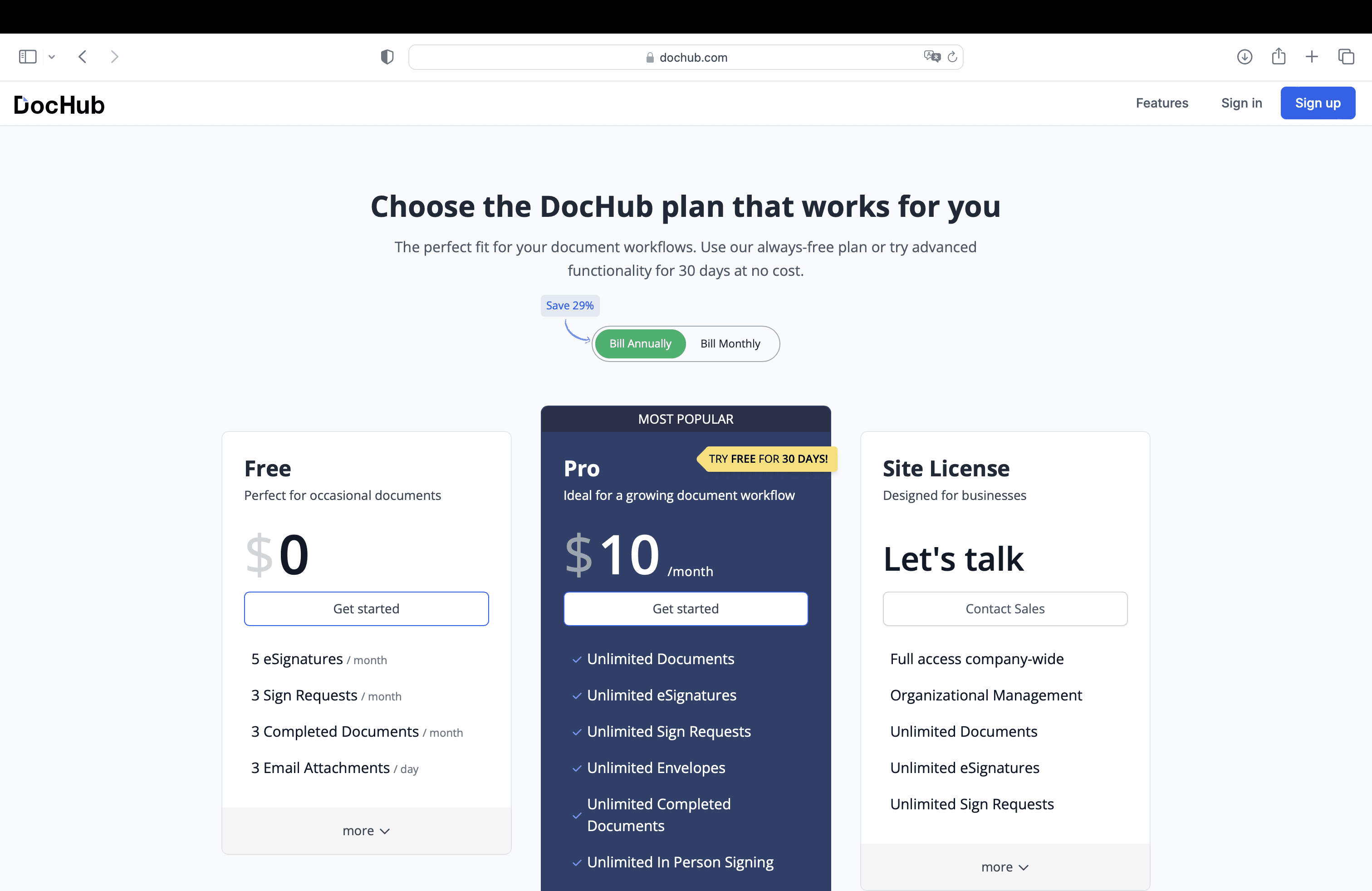
8. Slidebean
Slidebean offers a fresh way to craft presentations by allowing you to import Excel data and convert it into captivating slides. With its templates and design recommendations, you can produce professional presentations even if you lack advanced design skills.
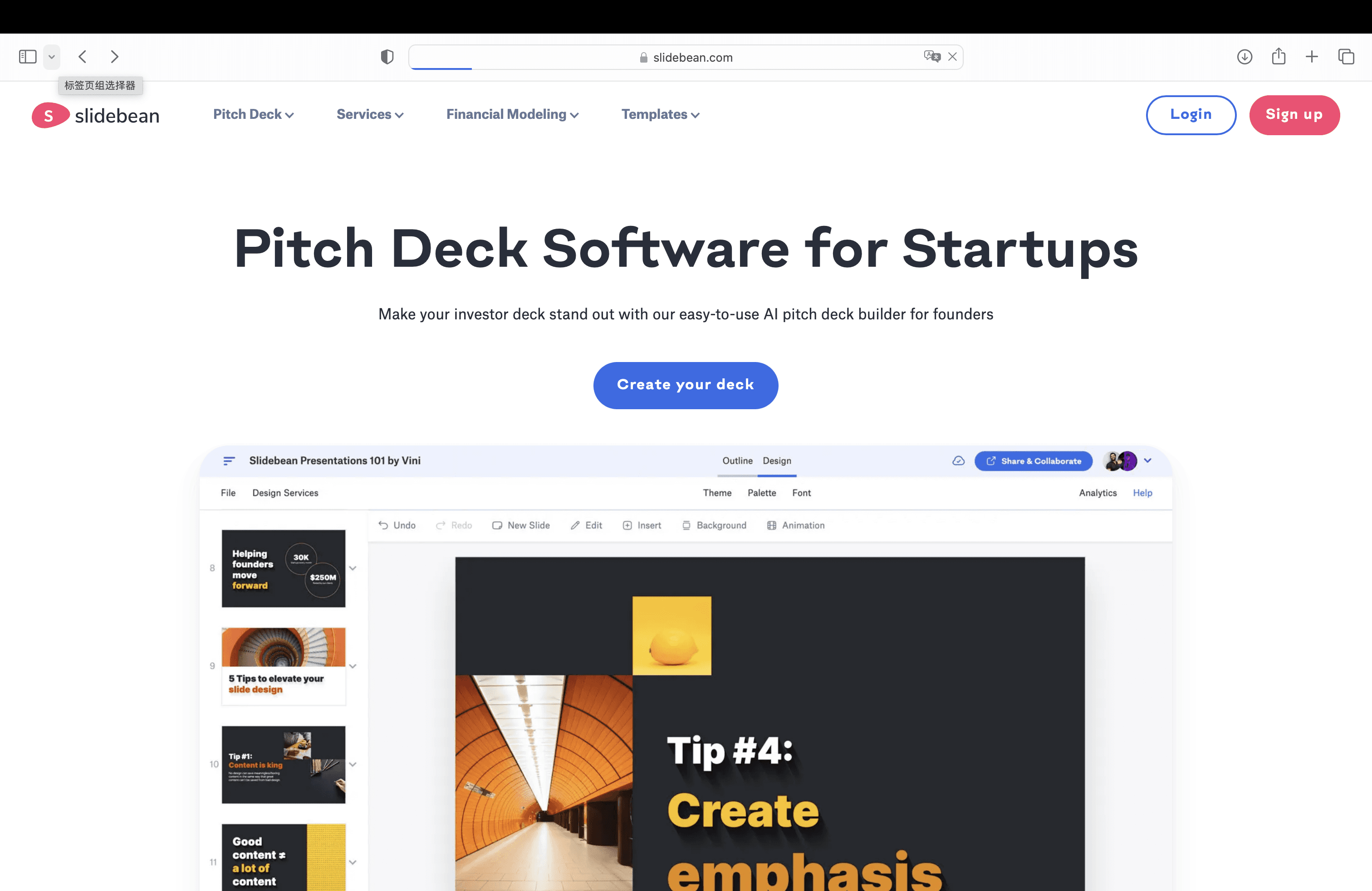
Features
User-friendly interface
Automated design suggestions
Supports various file formats
Best For
Professionals presenting live, data-driven insights.
Users requiring guided design recommendations.
Teams needing export flexibility across different formats.
Pricing
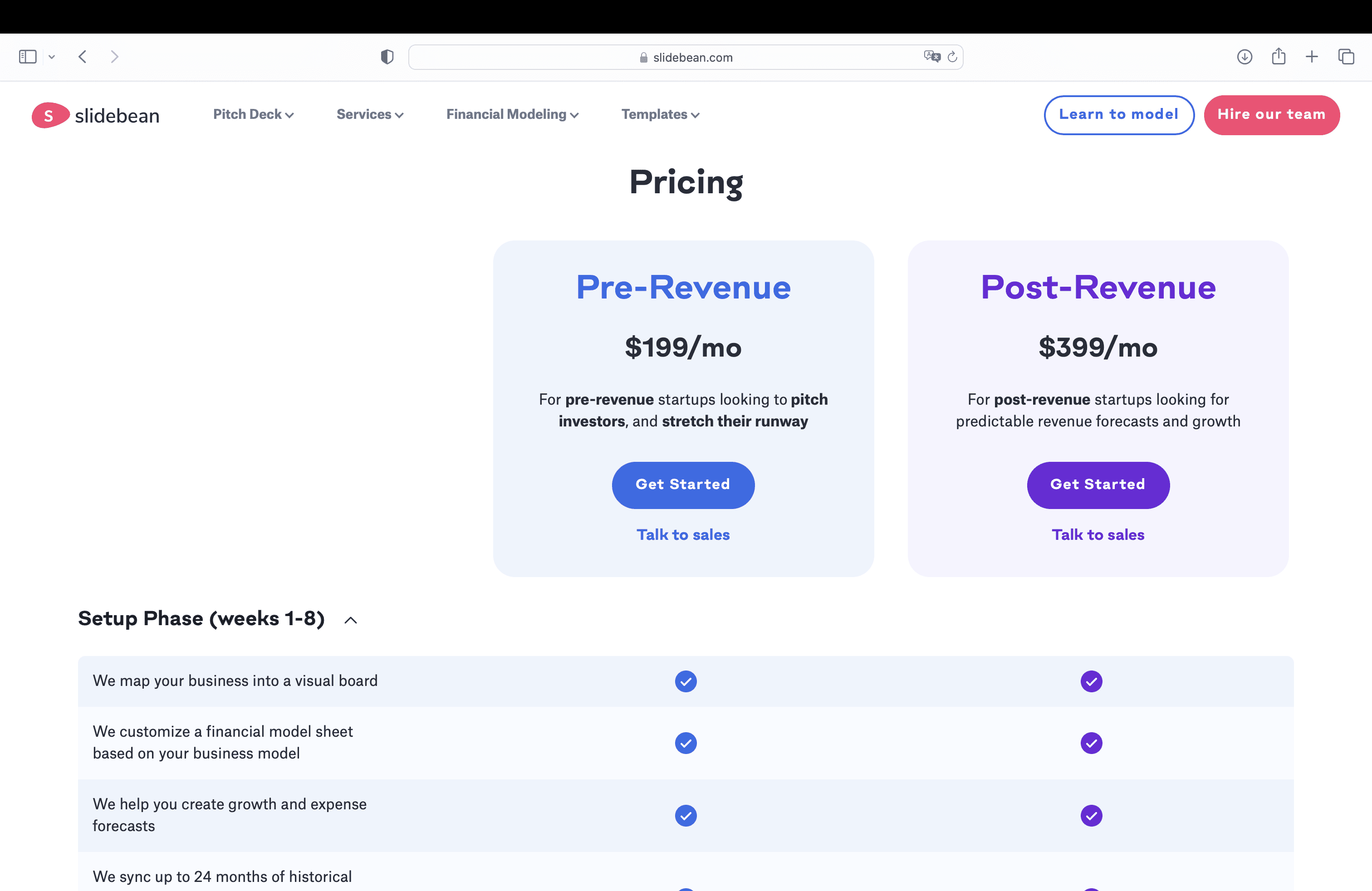
Conclusion
In conclusion, these Top 8 AI Tools for Converting Excel to PowerPoint Slides simplify the process of creating impactful presentations. Each tool offers unique features tailored to different needs, from automation and customization to real-time data integration.
No matter your role—student, business professional, or analyst—there's a tool here to elevate your presentation game. Try them out and transform the way you work with data. Happy presenting!
Frequently Asked Questions
What are AI tools for converting Excel to PowerPoint slides?
AI tools for converting Excel to PowerPoint slides are software or online solutions that automate the process of turning raw data from Excel into visually appealing and professional PowerPoint presentations. They often include features like data visualization, chart generation, and customizable templates to save time and enhance slide quality.
Which AI tool is best for converting Excel to PowerPoint slides?
The best AI tool depends on your specific needs. For instance:
Powerdrill Bloom is excellent for creating insightful, polished presentations quickly.
Beautiful.AI is great for modern, visually stunning slides.
Can AI tools create charts and visuals for PowerPoint slides?
Yes! Most AI tools can generate charts, graphs, and other visuals directly from Excel data. Tools like Powerdrill Bloom excel in creating professional, data-driven visualizations.
Do I need advanced design skills to use these AI tools?
Not at all! These tools are designed to be user-friendly, even for those with limited design skills. Features like smart templates and AI-powered formatting handle most of the design work for you.
Can these tools handle large Excel files?
Yes, many tools like Powerdrill Bloom are capable of processing large datasets and summarizing them into concise, impactful slides.





