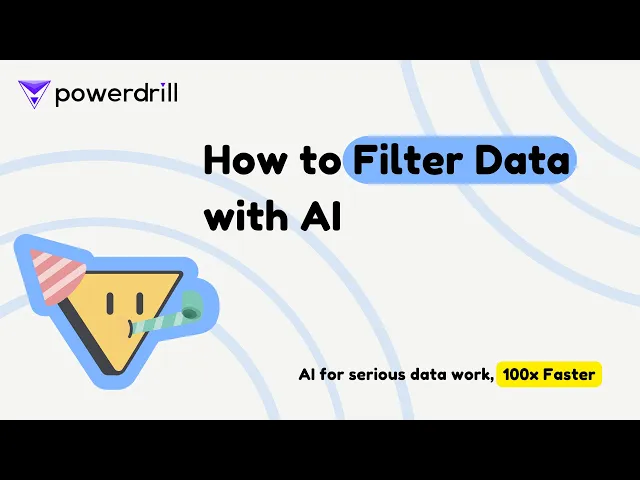

Introduction
Filtering data is crucial in minimizing computational load and improving the precision of AI models. As organizations handle ever-growing datasets, utilizing filtering data techniques has become essential for efficient data management and enhanced analytical accuracy.
Understanding Data Filtering
Data filtering is the process of refining datasets to include only the information that meets specific conditions. This helps in eliminating irrelevant data, reducing noise, and improving the quality of the analysis, whether for marketing forms, sales records, or customer segmentation.
What is Data Filtering Used For?
Assessing a Dataset: Filtering data supports exploratory data analysis by revealing patterns, trends, or irregularities within a dataset.
Managing Records: Enhances workflow efficiency by processing records according to specified criteria.
Excluding Irrelevant Data: Helps remove irrelevant information before performing further operations like pivoting, grouping, or aggregating, ensuring the dataset is clean and pertinent.
Advantages of Using Data Filtering
Sharpens Focus: Enables analysts to disregard unnecessary data and focus on information that aligns with their objectives, enhancing the quality of insights.
Improves Accuracy: Filtering outliers and erroneous records results in a more dependable data analysis process and more precise outcomes.
Optimizes Resource Allocation: Using smaller, filtered data minimizes the resources required for analysis, leading to potential cost savings.
Facilitates Custom Analysis: Allows the creation of tailored datasets to meet the specific needs of various projects or departments, supporting specialized analytical requirements.
Types of Data Filtering
Simple Filters
Numerical Filters: Select data based on numerical criteria, such as greater than, less than, or within a range.
Text Filters: Filter data that contains specific words or phrases.
Date Filters: Choose data within certain date ranges or relative dates like the last month, year, etc.
Advanced Filters
Custom Filters: Combine multiple conditions using logical operators like AND, OR, and NOT.
Top/Bottom Filters: Select the highest or lowest values within a dataset, such as the top 10 sales records.
Popular Data Filtering Tools
Manual filtering data typically requires writing custom scripts in programming languages like R or Python, which provide robust libraries and tools for data manipulation.
Manually Filtering Data
1. Import the pandas library: import pandas as pd
2. Load the dataset: df = pd.read_csv('social_media_posts.csv')
3. Define the hashtags of interest: hashtags = ['#promo', '#newproduct', '#sale']
4. Filter the dataset for posts containing the hashtags: filtered_df = df[df['post'].str.contains('|'.join(hashtags), case=False, na=False)]
5. Display the filtered data: print(filtered_df)
Using No-Code Tools for Data Filtering
Powerdrill AI is an AI-powered tool that simplifies filtering data by automating the process.
Benefits of Using Powerdrill
No Coding Required: Powerdrill handles all the coding for you, making it ideal for users with no programming background.
Efficiency: Automates the filtering process, saving you time and effort.
Accuracy: Ensures precise filtering based on your specified criteria.
With Powerdrill, you can command the AI to filter your data without any additional operations. The AI writes the necessary code and generates the filtered data for you, making the process seamless and efficient.
Step-by-Step Guide to Do Data Filtering with Powerdrill
Step1. Input Your Command
Simply tell Powerdrill what you need to filter.
For instance, you could say,
"Filter the Salary_Data_Based_country_and_race.csv dataset to include only entries where the Salary is greater than $50,000, Years of Experience is greater than 5 years, and Country is either 'USA' or 'Canada'."

Step2. AI Processes the Data
Powerdrill's AI interprets your command, writes the appropriate code, and applies the filter to your dataset.

Step3. Receive Filtered Data
The filtered dataset is generated and provided to you, ready for analysis or further use.

Best Practices for Effective Data Filtering with Powerdrill AI
To ensure that data filtering is as effective and efficient as possible, it’s essential to follow these best practices:
Set Clear Objectives
Clearly define what you want to achieve with data filtering. Before starting, consider:
What specific insights am I aiming to uncover?
Powerdrill AI can automatically generate relevant questions and hypotheses based on your data, guiding your analysis towards the most significant insights.

Which data is crucial for my analysis?
How will the filtered data be utilized?
Clear objectives help guide the filtering process, ensuring that the results align with your analytical or operational goals.
Understand Data Structure and Format
Grasping the structure and format of your data is essential.
The data can be structured, semi-structured, or unstructured. Focus on the data types of the columns you are working with.
Additionally, consider any relationships between data points that need to be preserved.
This comprehension aids in applying the most appropriate filters and prevents issues such as data loss or misinterpretation.
Utilize Multiple Filters for Comprehensive Analysis
For more intricate analyses, a single filter may not be sufficient. Instead, use a combination of several filters to refine your data:
Apply a range filter followed by a categorical filter to narrow your dataset.
Use text filters along with numeric filters for further segmentation.
Combining multiple filters provides a more detailed view of the data, uncovering deeper insights.
Validate and Adjust Filters as Needed
Regular validation of filtering results is essential to ensure accuracy. After applying filters, assess whether the results meet your initial objectives and make sense in the context of your goals. Identify any anomalies or unexpected results that require further investigation.
If the results are not satisfactory, adjust the filters and re-validate. This iterative process refines the filtering strategy to achieve the best possible outcomes.
By adhering to these best practices, you can maximize the effectiveness of data filtering with Powerdrill AI, leading to more reliable and actionable insights.
Data filtering significantly enhances the computational efficiency of training AI models, improving their accuracy. The advent of AI-powered data filtering tools like Powerdrill has further streamlined this process, enabling the development of AI systems that are not only more precise but also more efficient.
FAQ
What is data filtering, and why is it important?
Data filtering is the process of refining datasets to include only information that meets specific conditions. It helps eliminate irrelevant data, reduce noise, and improve the quality and accuracy of data analysis.
How does Powerdrill simplify data filtering?
Powerdrill automates the data filtering process by allowing users to input simple commands. The AI interprets these commands, writes the necessary code, and generates the filtered data, making the process seamless and efficient.
Final Words
Data filtering is essential for improving data quality and optimizing AI model efficiency. It helps eliminate irrelevant data and focus on meaningful insights, boosting accuracy and saving time. Powerdrill makes this process easy by automating data filtering, allowing users without coding skills to streamline their work. By following best practices, you can fully harness your data’s potential and gain valuable insights. Let Powerdrill handle the filtering, so you can focus on the results.




