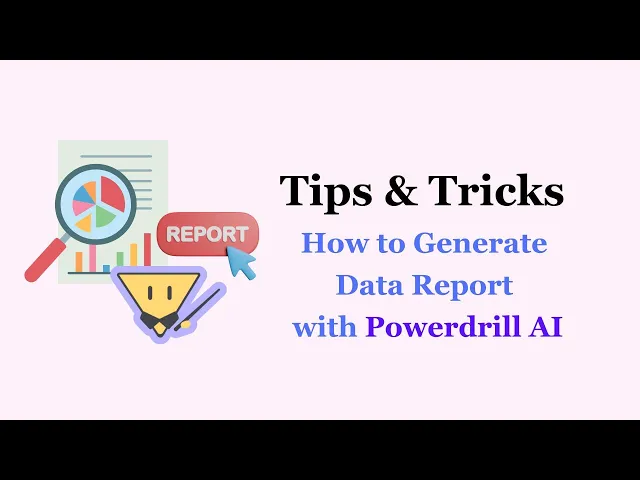
How to Generate a Data Report with Powerdrill AI (Your Best AI Report Generator)
QQ,Flora
Dec 5, 2024
Data reporting is an essential skill for individuals and businesses in a data-driven world. Whether you're summarizing sales trends, evaluating project outcomes, or presenting research findings, a well-crafted data report can clarify complex information, highlight patterns, and provide actionable insights. However, creating these reports can often feel like an uphill battle—especially if you're staring at raw data in a spreadsheet, unsure how to begin.
This article will guide you through the process of generating insightful data reports using Powerdrill AI, a tool that transforms your raw data into meaningful insights in just one click. We’ll explore the basics of data reporting, challenges in creating reports, and how Powerdrill AI makes it simple and efficient to create professional-grade data reports.

Watch the video below and get a quick understanding within 1 minute.
How to Make a Good Data Report?
What is data reporting?
Data reporting is the process of transforming raw data into an organized, visual, and narrative format. It usually includes the following components:
Summary: A concise overview of key findings.
Visualizations: Charts, graphs, and tables to highlight patterns and trends.
Analysis: Insights derived from the data, explaining why trends occur.
Recommendations: Suggestions based on the analysis for decision-making.
How to make a data analysis report?
To create a good data report, follow these principles:
Understand your audience: Tailor the content and complexity to their needs.
Focus on key insights: Highlight what’s most relevant and impactful.
Use clear visuals: Simplify complex data with graphs and charts.
Organize logically: Present findings in a clear, structured flow.
Challenges in Making Data Reports
Despite its importance, many beginners struggle with creating data reports. Here are some common difficulties:
Time Constraints: Preparing data, running analyses, and creating visuals can take hours, if not days.
Complex Data: Large datasets with intricate relationships can be overwhelming to interpret.
Lack of Technical Skills: Not everyone is proficient in data analysis or visualization tools.
Human Error: Manually analyzing and interpreting data increases the risk of mistakes.
These challenges often lead to reports that are incomplete, unclear, or take too long to produce. But what if you could bypass these hurdles? That’s where Powerdrill AI comes in.
Introducing Powerdrill AI: The Best AI Report Generator
Powerdrill AI revolutionizes how you create data reports. With its AI-powered Data Report Generator, Powerdrill takes your raw dataset—whether it’s an Excel file, CSV, or another format—and generates a polished, insightful report in seconds.
Imagine uploading your spreadsheet and, with just one click, receiving a comprehensive report featuring:
Organized Layouts
The report has a clear structure and organized content. Composed in the form of questions and answers, the content of the answers includes appropriate visualization, valuable insights, and conclusions.

Summary Statistics
Automatically calculated averages, counts, and distributions. After analyzing the dataset, AI will automatically identify important values and perform statistical analysis.

Detailed Visualizations
Graphs and charts tailored to your data. Good visualization can clearly and intuitively display the trends and values behind data. AI generated charts are not only aesthetically pleasing and accurate, but also greatly save time in creating images.

Key Trends and Insights
Automatically detected patterns, outliers, and correlations. For beginners, these key information are often hidden deep. But for Powerdrill AI, which specializes in data analysis, it is easy to discover the connections and trends between data.
No matter the complexity of your dataset, Powerdrill does the heavy lifting, turning raw data into actionable insights that can transform decision-making.
How to Use Powerdrill AI to Make a Data Report
Creating data reports used to require significant analytical skills and extensive time. Now, with Powerdrill AI, the process is simplified:
Upload Your Dataset
Start by uploading your data file. Supported formats include Excel, CSV, and other common file types.

Automatic Data Organization
Powerdrill instantly cleans and organizes your data, identifying columns, categories, and numerical fields.
Click “Generate Data Report”
With one click, let Powerdrill analyze your data.

Explore the Generated Report
Your report will include summary statistics, visualizations, and insights. Use the content column on the left to navigate specific areas of interest, such as trends, comparisons, or detailed analysis.

Customize Your Report
Adjust visuals by customizing the chart type and colors. Make your report more attractive and intuitive.

Export and Share
Save your report in your desired format, whether for a presentation, a client, or internal use.

By following these steps, you’ll learn how to make a data analysis report with ease. Even tasks like “how to make a report from Excel data” become a breeze with Powerdrill AI.
Advantages of Making Data Reports with Powerdrill AI
Why should you choose Powerdrill AI for your reporting needs? Here are some key advantages:
Saves Time
By automating the entire data analysis process, you can generate detailed reports in seconds instead of spending hours manually organizing data, performing calculations, and creating visualizations. This rapid turnaround is ideal for fast-paced environments where quick decision-making is essential. Whether you’re preparing for a last-minute meeting or managing multiple projects, Powerdrill helps you stay ahead of deadlines without compromising on quality.
Eliminates Errors
Misplaced formulas, overlooked trends, or incorrect calculations can lead to inaccurate insights, which in turn can result in flawed decision-making. Powerdrill AI eliminates this risk by applying precise, AI-driven algorithms to process and analyze your data. The result is a report you can trust, every time. This accuracy not only enhances the reliability of your findings but also boosts your confidence in presenting them to stakeholders.
User-Friendly
You don’t need to be a data scientist or have advanced technical skills to use Powerdrill AI. Its intuitive interface is designed for users of all experience levels, making it accessible to beginners and professionals alike. The straightforward workflow—uploading data, clicking a button, and reviewing the results—ensures a smooth user experience. Even if you’re new to data reporting, you can make a data analysis report with ease.
Enhances Understanding
Powerdrill AI simplifies this complexity by transforming raw data into clear, visually appealing reports. These reports include organized summaries, graphs, and charts that highlight key findings. By presenting information in an easy-to-digest format, Powerdrill makes it simple to identify and explain trends, correlations, and outliers, helping you and your audience quickly grasp the bigger picture.
Insightful Visualizations
A picture is worth a thousand words. Powerdrill's AI-driven approach automatically generates detailed and relevant visualizations, such as bar charts, pie charts, and line graphs. These visuals not only make it easier to interpret complex data but also allow you to spot trends and patterns at a glance. Whether you’re presenting findings to a team or analyzing them for internal use, these insightful visualizations enhance the clarity and impact of your report.
Scales with Your Needs
Data analysis requirements can vary widely, from small projects involving a few hundred rows of data to massive datasets with millions of entries. Powerdrill AI is built to scale seamlessly, adapting to datasets of any size without compromising performance. Whether you’re a small business owner analyzing customer feedback or a large organization processing big data, Powerdrill ensures consistent, high-quality results that grow with your needs.
With Powerdrill, you not only learn how to make data reports efficiently but also elevate the quality and impact of your insights.
Unlock the Power of AI-Driven Insights
Creating data reports no longer has to be a daunting task. Thanks to Powerdrill AI, you can generate professional, actionable reports effortlessly. Whether you need to figure out how to make data analysis reports for a client or how to make reports from Excel data for internal purposes, Powerdrill has you covered.
Ready to transform your data into meaningful insights? Visit powerdrill.ai today and experience the future of AI-powered data reporting.





