How to Clean Data with Powerdrill AI | Free AI Data Cleaner
QQ, Flora
Nov 29, 2024
Data cleaning is the foundation of any successful data analysis. Whether you're a beginner exploring analytics or a seasoned professional working on complex datasets, clean data is critical for accuracy and reliability. However, cleaning messy data can be tedious, especially if you're manually fixing errors in Excel or struggling with coding scripts.
That's where Powerdrill, the AI-driven data analysis tool, comes in. Designed to simplify data cleaning tasks, Powerdrill makes it easy for anyone to prepare datasets for analysis without coding expertise or advanced Excel skills. Let’s dive into what data cleaning entails, how Powerdrill makes this process effortless, and why it's the go-to tool for beginners and experts alike.
Understanding Data Cleaning
What is Data Cleaning?
Data cleaning, also known as data cleansing or data scrubbing, is the process of identifying and correcting (or removing) errors and inconsistencies in data to improve its quality. This process is essential because raw data often contains errors such as missing values, duplicate entries, and incorrect formatting, which can lead to inaccurate analysis and insights.
For example, imagine you have a dataset of customer information. Some entries might have missing email addresses, while others might have phone numbers in different formats. Without cleaning this data, any analysis you perform could be skewed or misleading.
Here are some common types of data that need to be cleaned up:
Missing Data: Often, datasets have gaps where information is absent. This can occur due to errors in data collection or entry. For example, a survey might have missing responses for certain questions.
Duplicate Entries: Datasets can contain repeated records, which can skew analysis results. For instance, a customer database might have multiple entries for the same individual due to variations in name spelling.
Inconsistent Data: Data might be recorded in different formats, such as dates written as MM/DD/YYYY in some entries and DD/MM/YYYY in others. This inconsistency can complicate data processing and analysis.
Incorrect Data: Errors in data entry can lead to incorrect information, such as typos in names or numbers. For example, a dataset might list a customer's age as 250 instead of 25.
Outliers: These are data points that differ significantly from other observations. Outliers can result from errors or indicate variability in the data, such as a sudden spike in sales due to a one-time event.
Irrelevant Data: Sometimes, datasets include information that is not necessary for the analysis at hand. Removing such data can streamline the analysis process.
Formatting Issues: Data might be in different formats, such as text, numbers, or dates, which need to be standardized for analysis. For example, phone numbers might be formatted differently across records.
Data cleaning is crucial because it ensures that the dataset is accurate, complete, and ready for analysis. Without this step, any insights drawn from the data could be misleading or incorrect, leading to poor decision-making. While tools like Excel can help with some of these tasks, they often require advanced formulas or manual effort. This is where AI-powered tools like Powerdrill excel.
Your AI-Powered Data Cleaning Assistant: Powerdrill
Enter Powerdrill, the AI-driven data analysis tool specifically designed to tackle data cleaning challenges. Whether you're a beginner without coding skills or someone unfamiliar with Excel, Powerdrill simplifies the data cleaning process, making it accessible to everyone.
Here's how Powerdrill can transform your data cleaning experience:
Consistent Formatting: Powerdrill can standardize the format of your data effortlessly. For instance, if your "date" column has inconsistent formats, you can specify your preferred format, such as DD/MM/YYYY, and Powerdrill will make the necessary adjustments.
Example prompt: Please standardize the format of "date" column and the recommended format is dd/mm/yyyy.
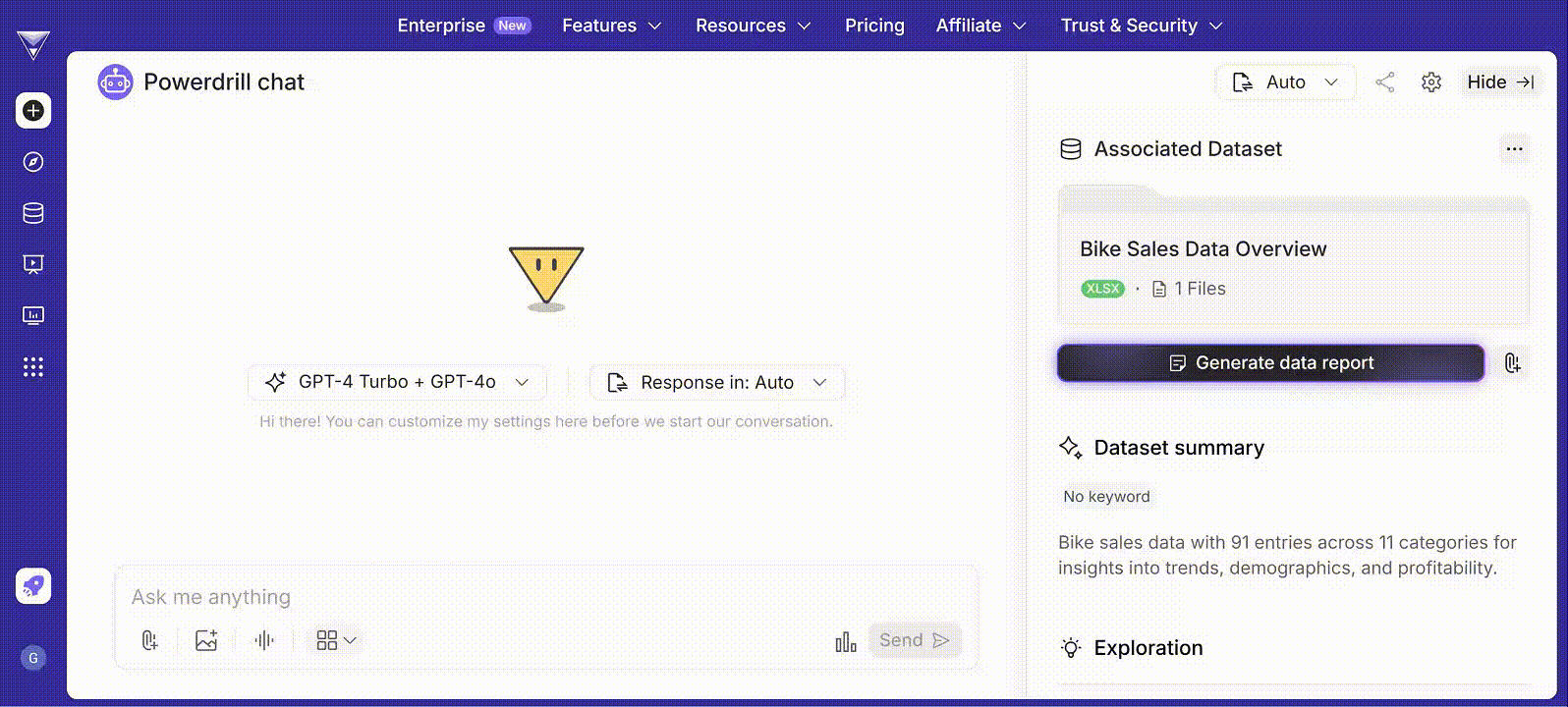
Duplicate Removal: Duplicate entries can skew your analysis. Powerdrill quickly identifies and removes duplicates, ensuring your dataset is clean and accurate.
Example prompt: Please identify duplicate rows in the dataset and delete them.

Filling Missing Values: Missing data can be a significant hurdle in data analysis. Powerdrill intelligently fills in missing values by referencing related columns. For example, if some cells in the "country" column are blank, Powerdrill can use information from the "state" column to fill in the gaps.
Example prompt: Some cells in the "country" column of this dataset are missing. Please accurately supplement them based on the "city" column.

Text Manipulation: Powerdrill can convert, split, merge, or modify text within your dataset, making it easier to work with and analyze.
Example prompt: Please merge the columns of "country" and "city" into one column.

Outlier Detection: Identifying and filtering outliers is crucial for accurate analysis. Powerdrill can spot these anomalies and help you decide whether to include or exclude them from your analysis.
Example prompt: Identify whether there are outliers in the "Profit" column.
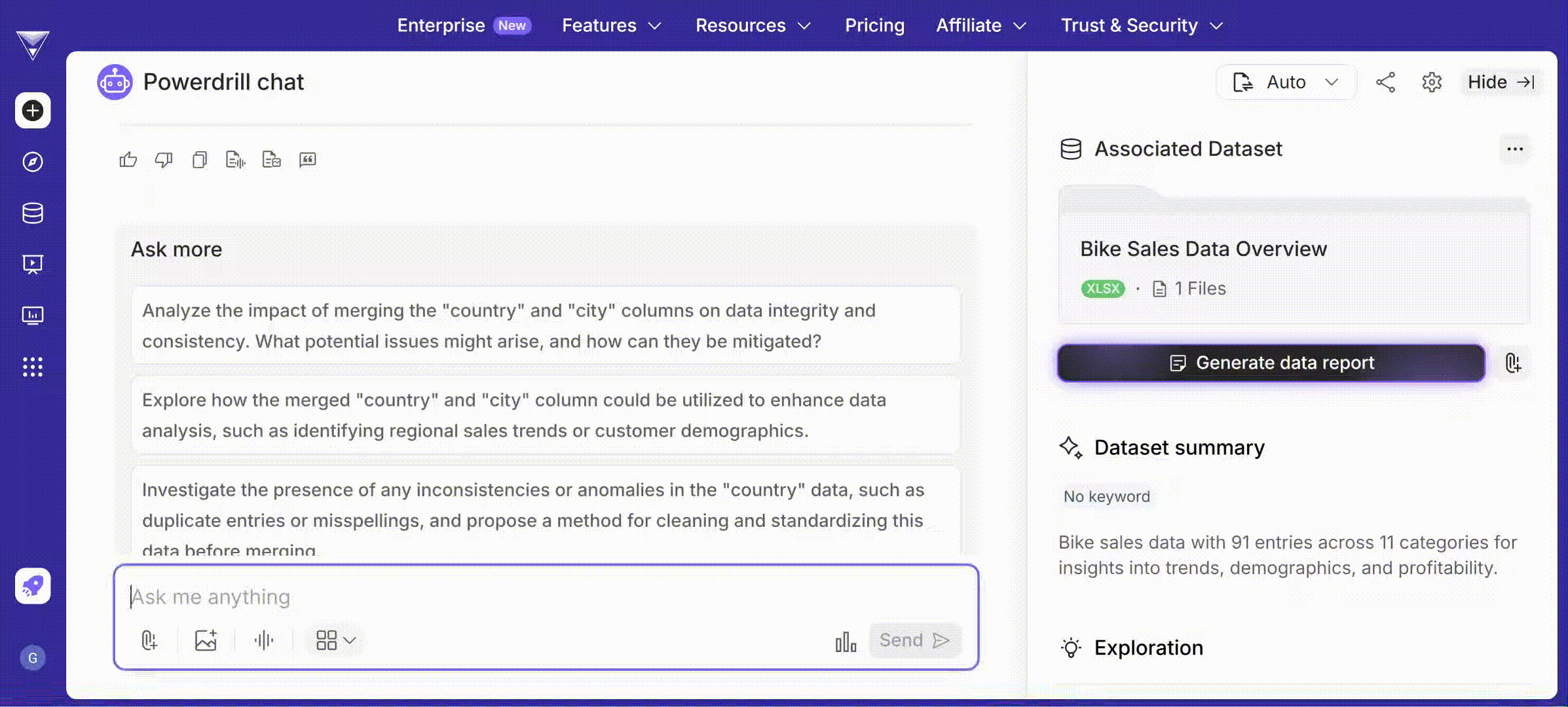
Data Validation: Ensuring data accuracy and consistency is vital. Powerdrill validates your data, giving you confidence in the quality of your dataset.
Example prompt: Verify whether the value of "Profit" is equal to the difference between "Revenue" and "Cost".
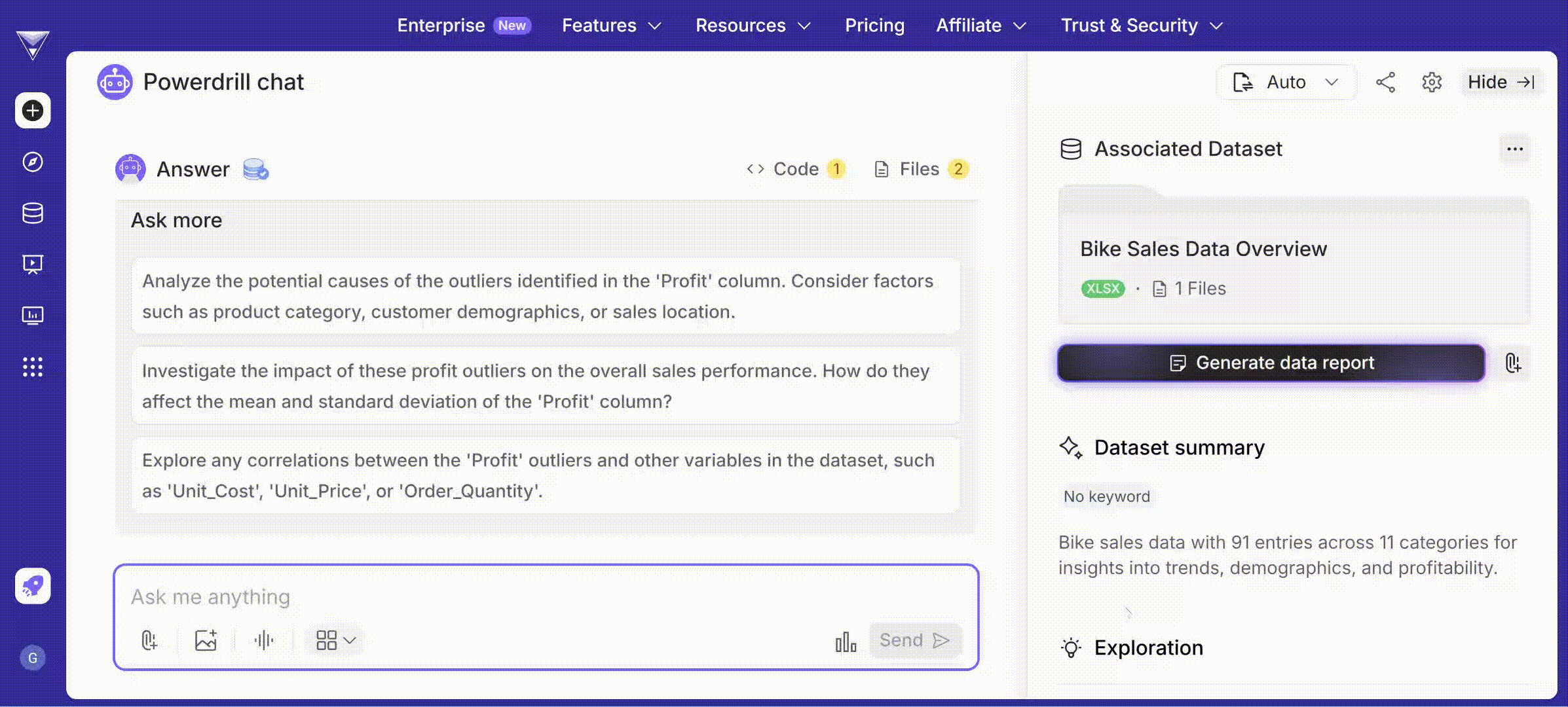
Powerdrill AI can also perform many other data cleaning tasks, all you need to do is accurately describe your needs in natural language, and then let AI complete these tasks for you. It bridges the gap between technical expertise and user-friendly solutions. For both professionals and beginners, it offers an alternative that is faster, smarter, and more efficient.
Step-by-Step Guide to Data Cleaning with Powerdrill
Using Powerdrill for data cleaning is a straightforward process, even for those new to data analysis. Here's a step-by-step guide:
Step 1: Visit the Powerdrill Website
Start by visiting powerdrill.ai, where you'll find the "Data Cleaner" button prominently displayed on the homepage.

Step 2: Upload Your Dataset
Click the "Data Cleaner" button and upload your messy dataset. Powerdrill supports various file formats, such as XLSX, XLS, CSV and TSV, making it easy to get started.

Step 3: Basic Data Cleaning
Merges your files into a single spreadsheet and removes duplicate rows. In this step, Powerdrill will automatically perform basic data cleaning work to make the raw data more organized and reliable, like merging your files into a single spreadsheet or removing duplicate rows.

Step 4: Specify Your Needs
If basic data cleaning cannot fully meet your needs, you can use dialogue and interaction to have Powerdrill further clean the data according to your requirements until the dataset fully meets your ideal state.
Sit back and relax as Powerdrill analyzes your dataset, identifies errors, and cleans the data for you. After the cleaning process is completed, you can download the cleaned dataset to your computer and continue analyzing it, or continue the conversation on Powerdrill and let AI analyze the data for you.
FAQs
Why is it recommended to use Powerdrill AI for data cleaning?
Powerdrill AI can quickly and accurately clean data without complex formulas or programming, making it a time-saving and cost-effective solution for everyone.
Is Powerdrill suitable for users without coding experience?
Yes, Powerdrill’s interface is user-friendly, making it accessible to beginners with no coding or Excel experience.
How large of a dataset can Powerdrill handle?
Powerdrill can handle datasets of various sizes and efficiently clean them with accurate results.
How do I get started with Powerdrill for data cleaning?
Visit the Powerdrill website, upload your data, and let the AI begin cleaning your dataset.
Final Words
Data cleaning is a crucial step in the data analysis process, and Powerdrill offers a powerful AI-driven solution to simplify this task. By automating data cleaning, Powerdrill saves you time, enhances accuracy, and makes data analysis accessible to everyone, regardless of their technical background.
Ready to experience the future of data cleaning? Visit powerdrill.ai to get started and discover how AI can transform your data cleaning process.





