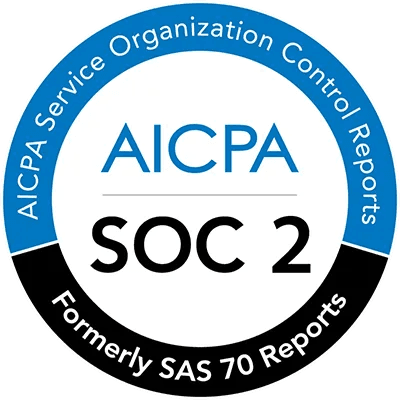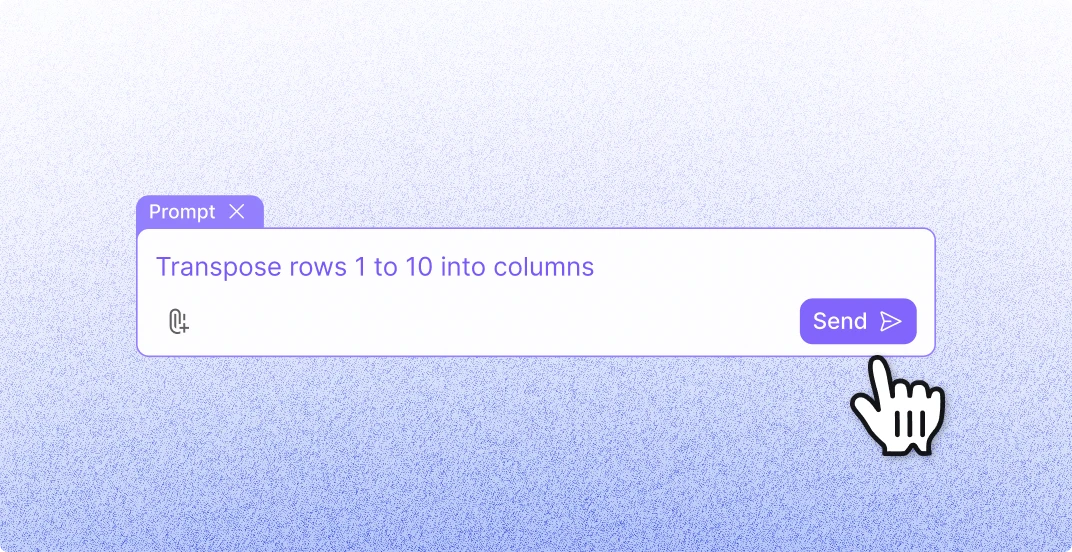Transpose Excel Data in Seconds
Quickly transpose Excel data with Powerdrill for fast and accurate results
Transpose Excel Data in Seconds
Quickly transpose Excel data with Powerdrill for fast and accurate results
Transpose Excel Data in Seconds
Quickly transpose Excel data with Powerdrill for fast and accurate results
Accurate Transposing
With Powerdrill, enjoy precise and error-free transposition of your data, ensuring reliable results every time you work with Excel sheets.
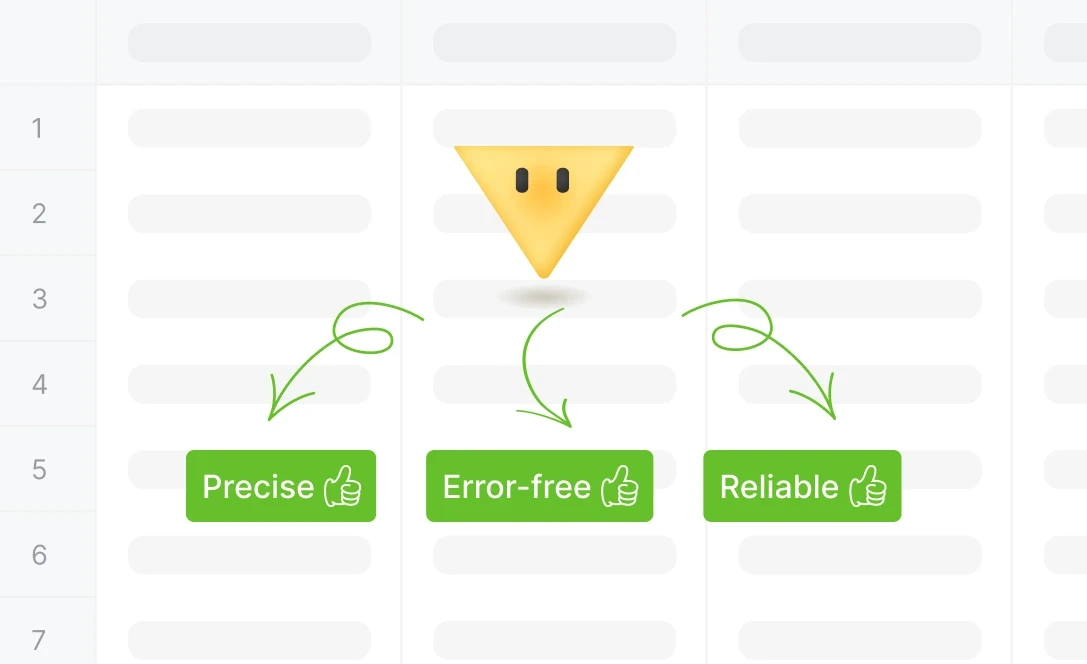
Accurate Transposing
With Powerdrill, enjoy precise and error-free transposition of your data, ensuring reliable results every time you work with Excel sheets.
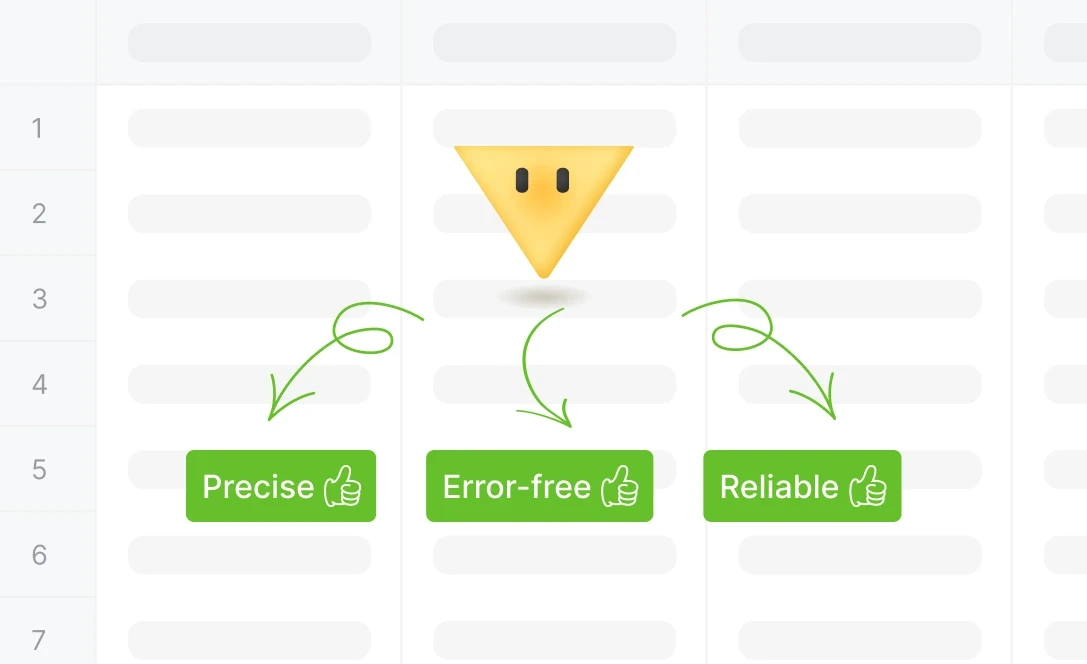
Accurate Transposing
With Powerdrill, enjoy precise and error-free transposition of your data, ensuring reliable results every time you work with Excel sheets.
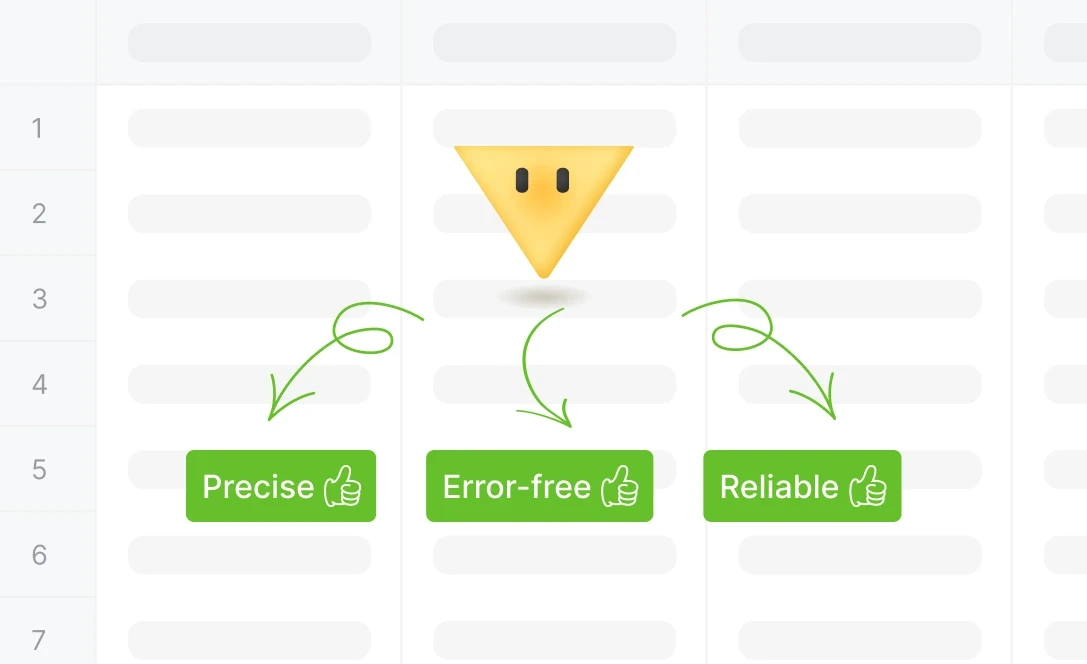
Accurate Transposing
With Powerdrill, enjoy precise and error-free transposition of your data, ensuring reliable results every time you work with Excel sheets.
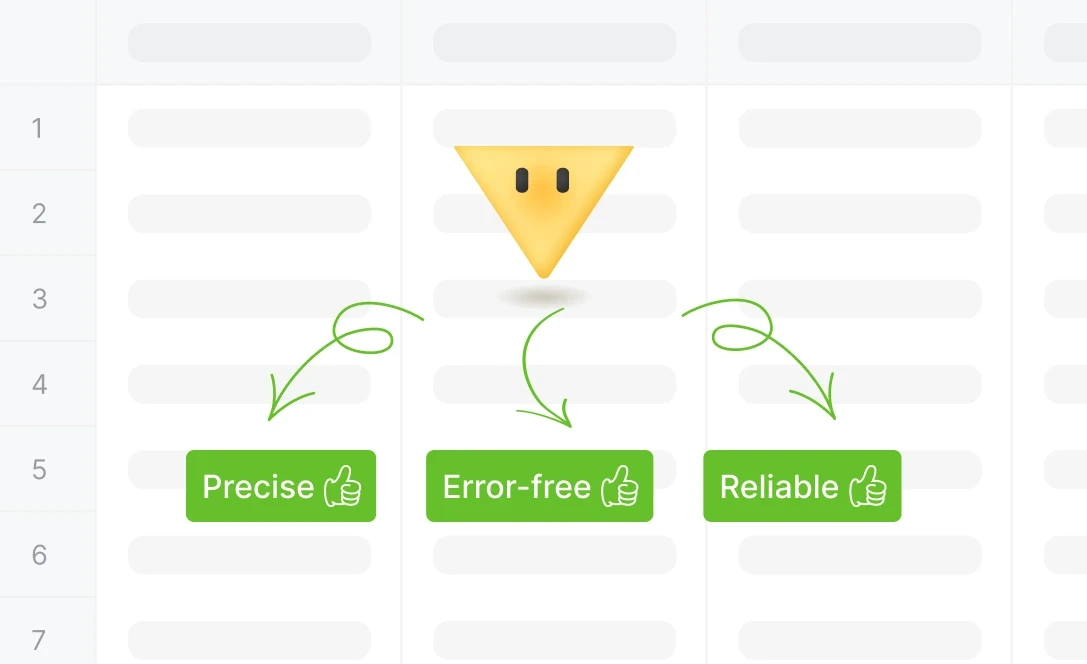
User-Friendly Interface
Easily transpose data without complex steps. Powerdrill’s intuitive design makes it simple for anyone to use, even without prior Excel experience.
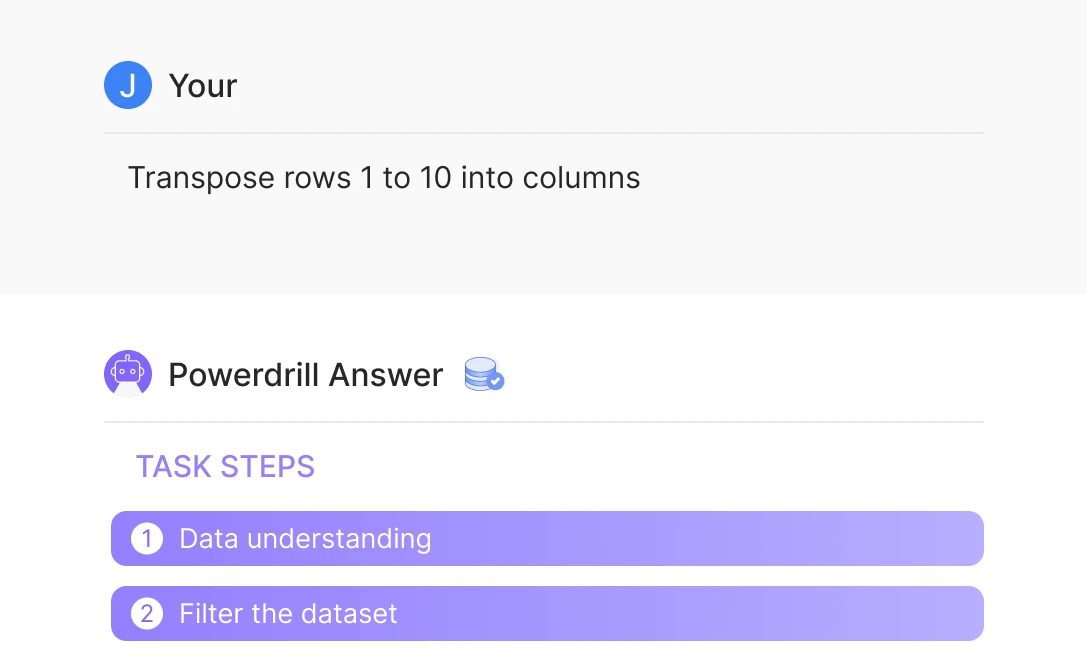
User-Friendly Interface
Easily transpose data without complex steps. Powerdrill’s intuitive design makes it simple for anyone to use, even without prior Excel experience.
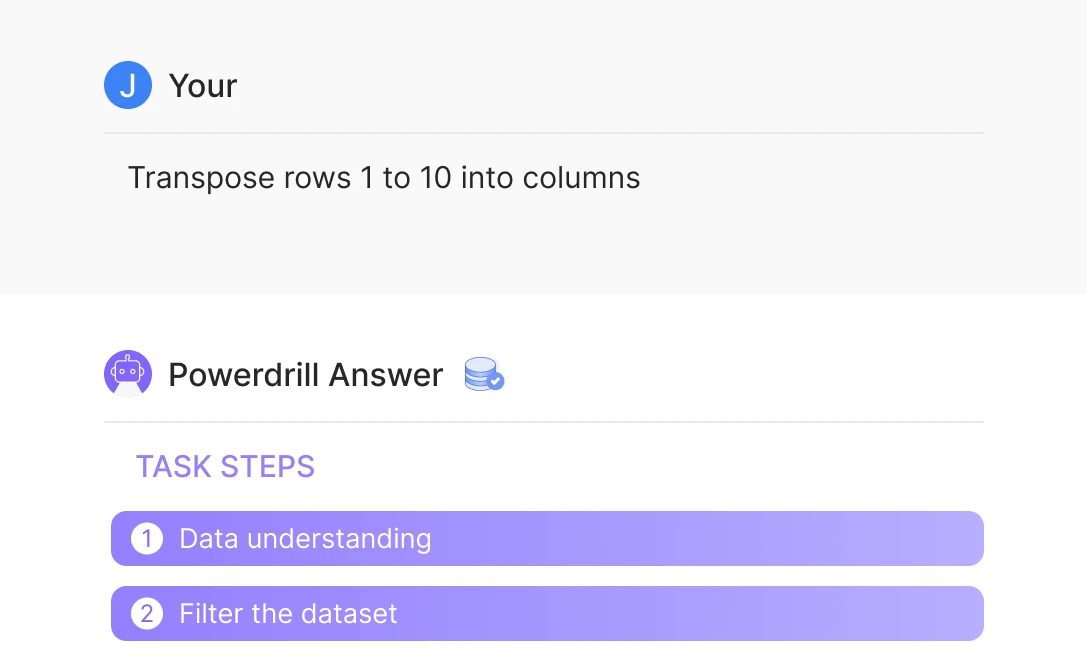
User-Friendly Interface
Easily transpose data without complex steps. Powerdrill’s intuitive design makes it simple for anyone to use, even without prior Excel experience.
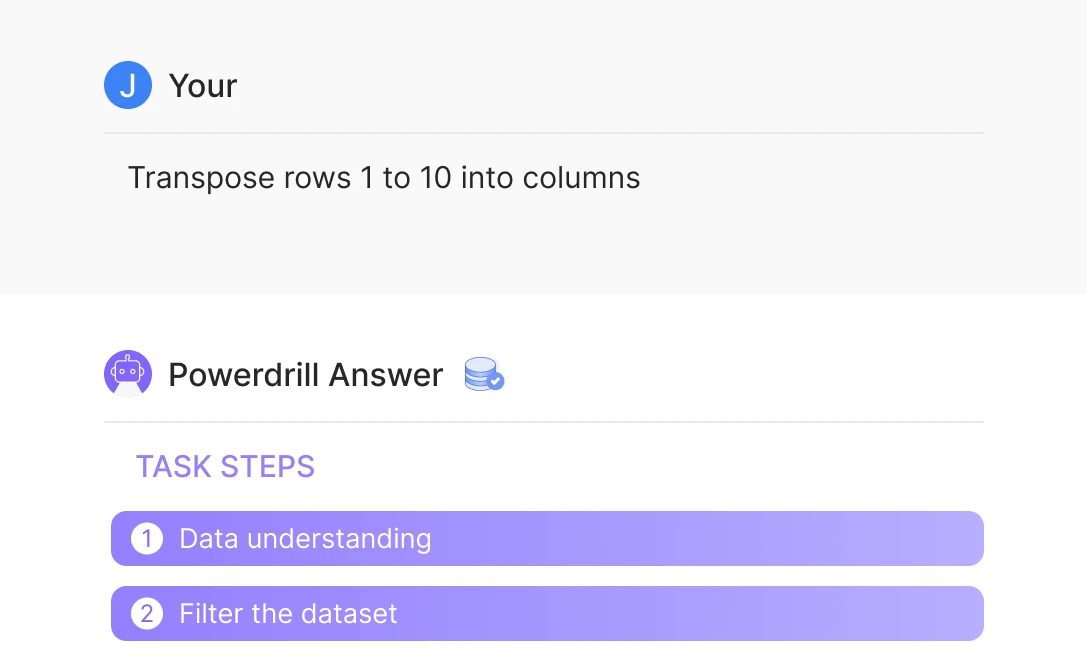
User-Friendly Interface
Easily transpose data without complex steps. Powerdrill’s intuitive design makes it simple for anyone to use, even without prior Excel experience.
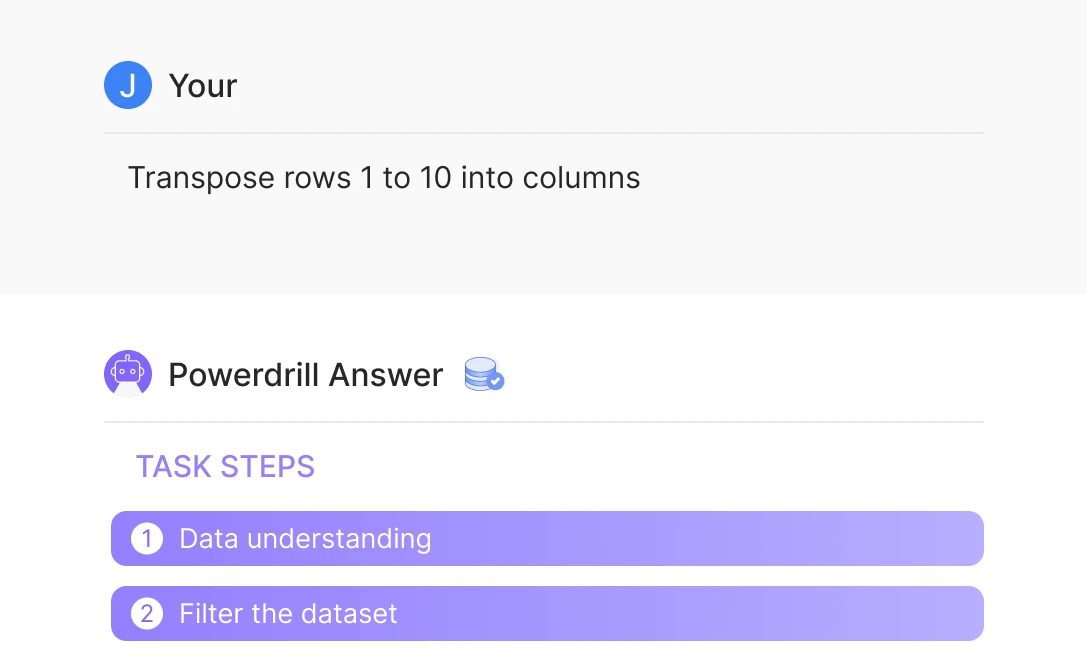
Instant Results
Experience fast data manipulation with Powerdrill’s quick transpose feature, helping you handle large datasets effortlessly and efficiently in just a few clicks.
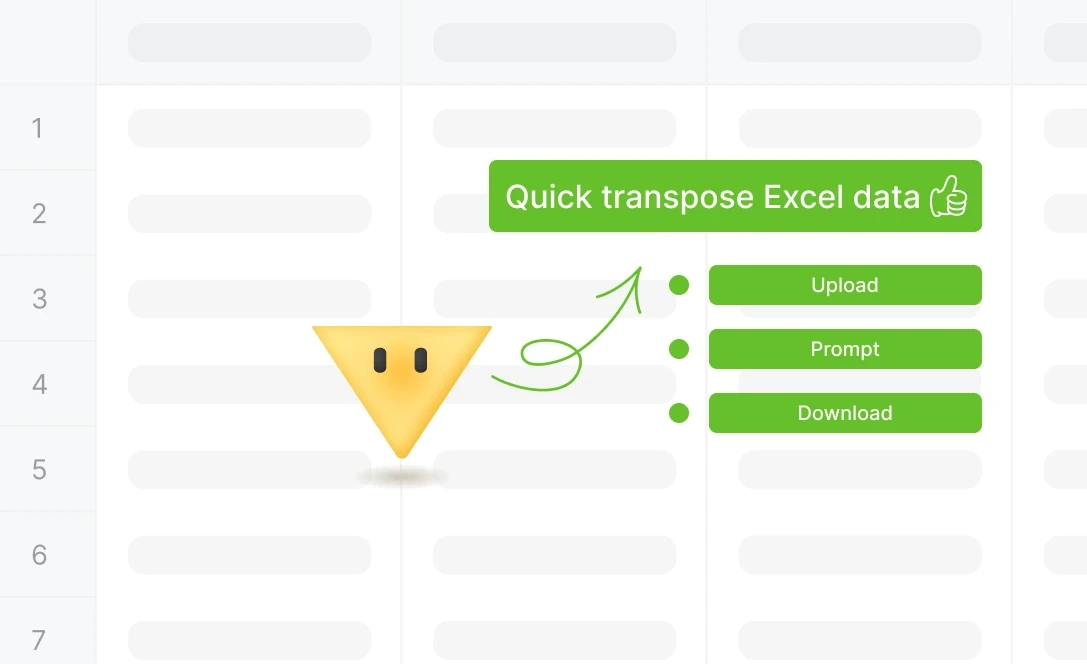
Instant Results
Experience fast data manipulation with Powerdrill’s quick transpose feature, helping you handle large datasets effortlessly and efficiently in just a few clicks.
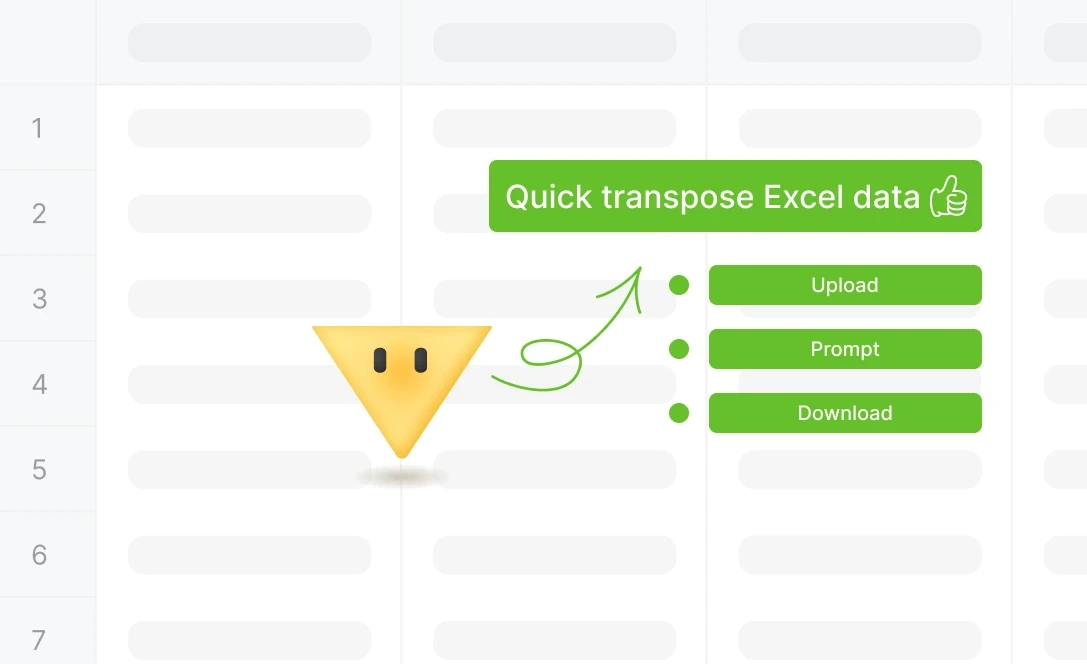
Instant Results
Experience fast data manipulation with Powerdrill’s quick transpose feature, helping you handle large datasets effortlessly and efficiently in just a few clicks.
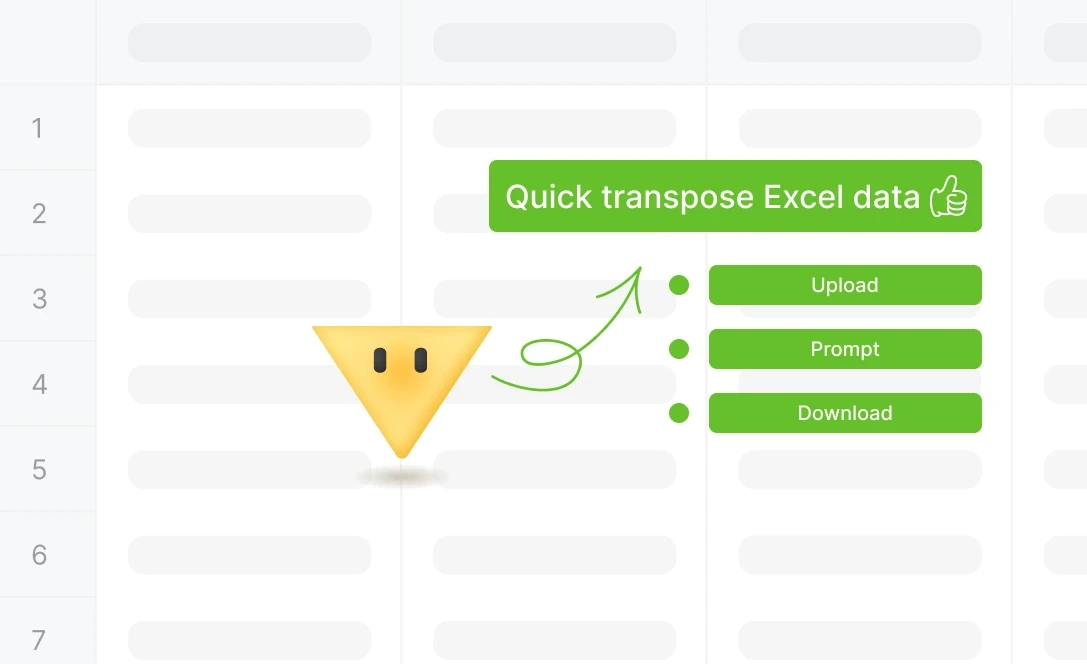
Instant Results
Experience fast data manipulation with Powerdrill’s quick transpose feature, helping you handle large datasets effortlessly and efficiently in just a few clicks.
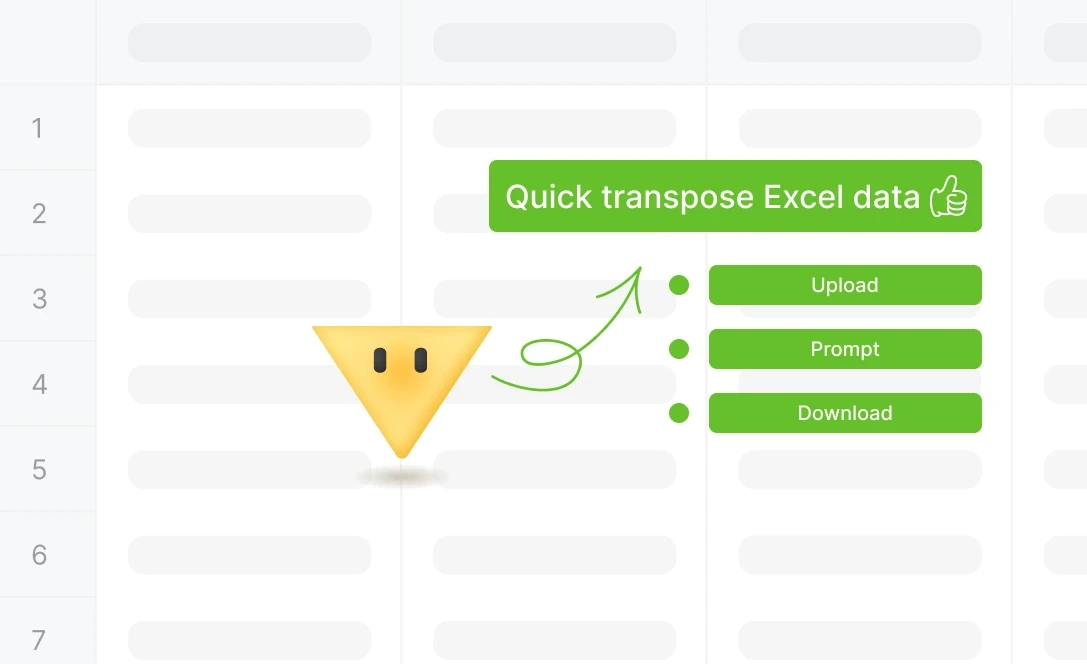
How it works
1
Upload Your Excel Files
Easily upload your Excel file to Powerdrill. It supports a wide range of formats, enabling instant processing and quick access to your data.
1
Upload Your Excel Files
Easily upload your Excel file to Powerdrill. It supports a wide range of formats, enabling instant processing and quick access to your data.
1
Upload Your Excel Files
Easily upload your Excel file to Powerdrill. It supports a wide range of formats, enabling instant processing and quick access to your data.
1
Upload Your Excel Files
Easily upload your Excel file to Powerdrill. It supports a wide range of formats, enabling instant processing and quick access to your data.
2
Specify Transpose Requirements
Let Powerdrill know how you'd like your data transposed. For example, you can type "Transpose rows 1 to 10 into columns" to quickly transform your data layout.
2
Specify Transpose Requirements
Let Powerdrill know how you'd like your data transposed. For example, you can type "Transpose rows 1 to 10 into columns" to quickly transform your data layout.
2
Specify Transpose Requirements
Let Powerdrill know how you'd like your data transposed. For example, you can type "Transpose rows 1 to 10 into columns" to quickly transform your data layout.
2
Specify Transpose Requirements
Let Powerdrill know how you'd like your data transposed. For example, you can type "Transpose rows 1 to 10 into columns" to quickly transform your data layout.
3
Download the Transposed File
After Powerdrill processes the transposition, download your newly organized Excel file with a single click, ready for immediate use.
3
Download the Transposed File
After Powerdrill processes the transposition, download your newly organized Excel file with a single click, ready for immediate use.
3
Download the Transposed File
After Powerdrill processes the transposition, download your newly organized Excel file with a single click, ready for immediate use.
3
Download the Transposed File
After Powerdrill processes the transposition, download your newly organized Excel file with a single click, ready for immediate use.
Frequently Asked Questions
More Features
Make Graphs from Excel
Learn how to create graphs from Excel with Powerdrill's easy-to-follow tools.
Excel AI Assistant
Boost your Excel data analysis efficiency, making data-driven decisions faster and more accurate
Data Validation in Excel
Simplify data validation in Excel with efficient, AI-powered tools for accuracy and speed.

Swift Insights from Knowledge and Data

Swift Insights from Knowledge and Data

Swift Insights from Knowledge and Data

Swift Insights from Knowledge and Data
© 2024 Powerdrill. All rights reserved.



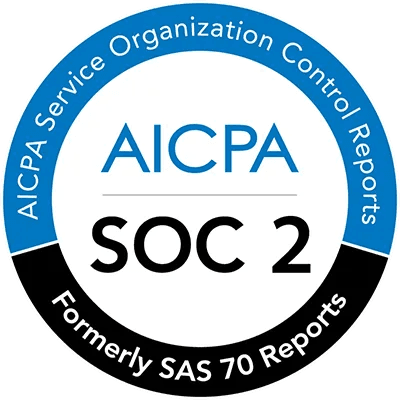
© 2024 Powerdrill. All rights reserved.



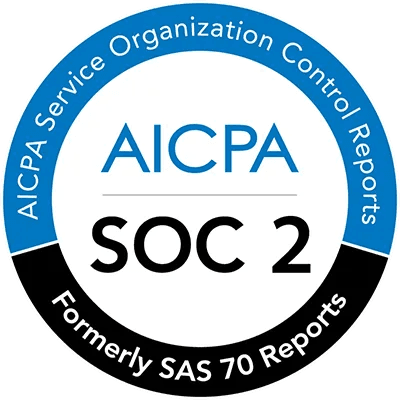
© 2024 Powerdrill. All rights reserved.



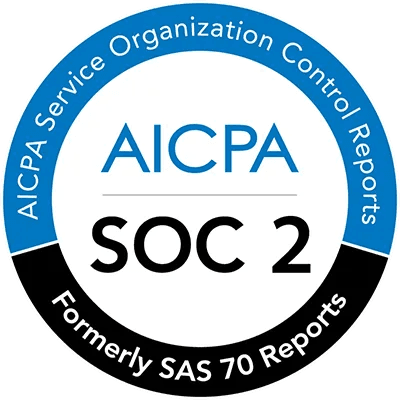
© 2024 Powerdrill. All rights reserved.