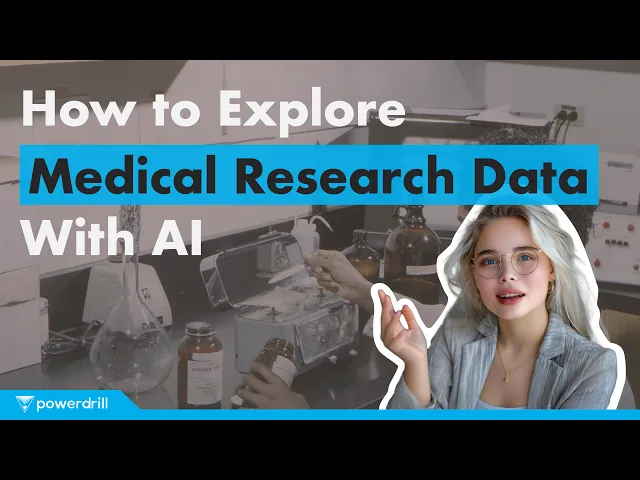

Introduction
In medical research, data analysis plays a pivotal role in driving discoveries and innovations. With How to Empower Medical Research Data Analysis | Free AI Formula Generatorthe advent of advanced technologies, the landscape of data analysis has transformed, offering unprecedented opportunities to enhance the quality and efficiency of research. One such groundbreaking AI data analysis tool is the Powerdrill AI.
In this article, we will explore the essence of medical research data, delve into common data analysis techniques and show you how to analyze medical data with Powerdrill. Quickly reach the desired section through the directory navigation bar, or watch a video to learn how to use Powerdrill.
Understanding Medical Research Data
What is Medical Research Data?
Medical research data encompasses a wide array of information collected during clinical trials, observational studies, and laboratory experiments. This data can include patient demographics, genetic information, clinical outcomes, imaging results, and more. The primary goal of collecting such data is to gain insights into disease mechanisms, treatment efficacy, and potential side effects, ultimately leading to improved patient care and outcomes.
The Significance and Practical Value of Medical Research Data Analysis
The analysis of medical research data is crucial for several reasons:
Improved Patient Outcomes: By understanding patterns and correlations within the data, researchers can develop more effective treatments and interventions, leading to better patient outcomes.
Cost Efficiency: Data analysis helps in identifying the most cost-effective treatments and interventions, reducing unnecessary healthcare expenditures.
Enhanced Decision-Making: With robust data analysis, healthcare providers can make informed decisions, improving the quality of care and patient satisfaction.
Accelerated Research: Efficient data analysis accelerates the research process, enabling quicker discoveries and innovations in the medical field.
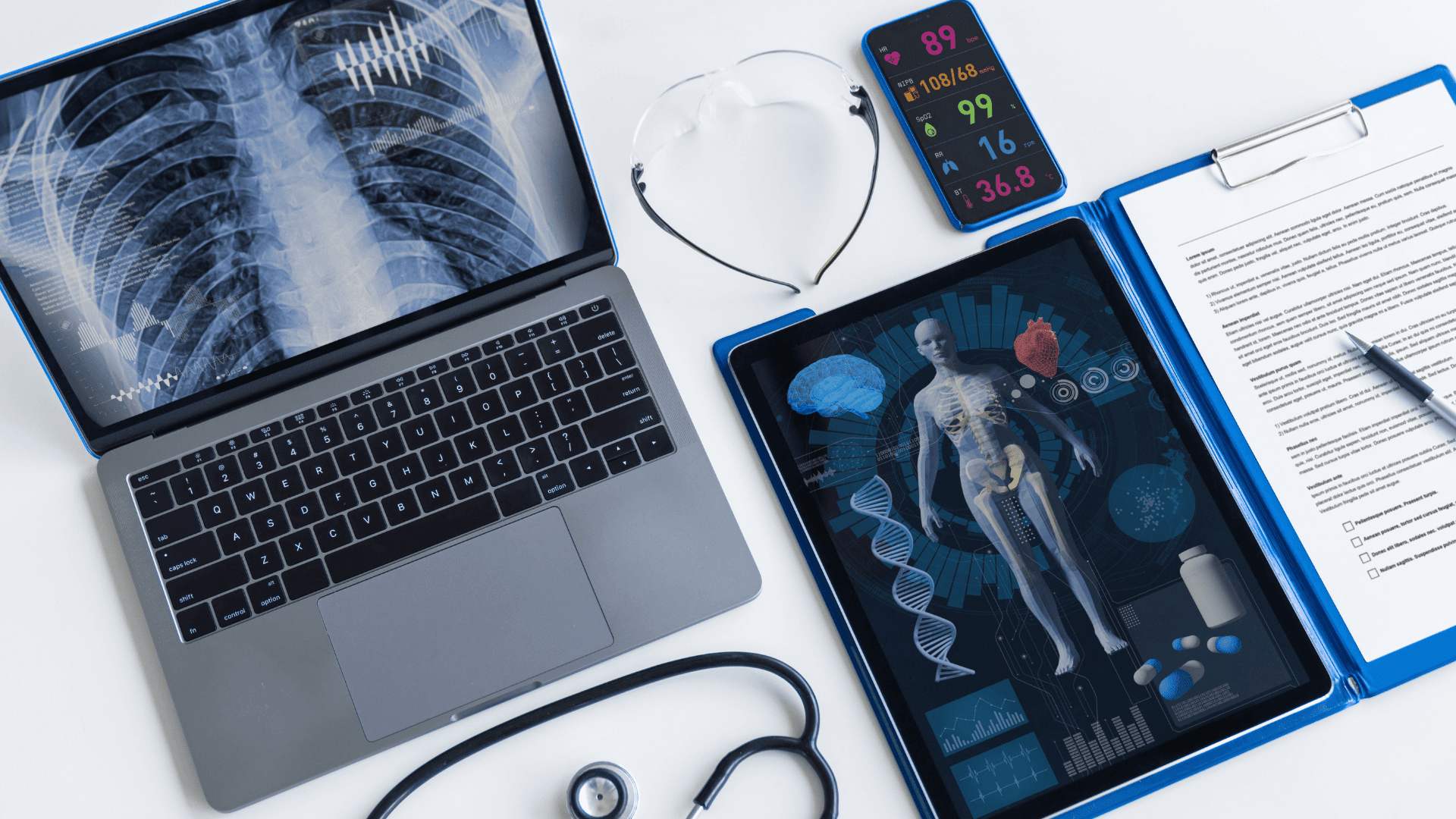
Common Data Analyses in Medical Research
Descriptive Analysis: This involves summarizing the basic features of the data, providing simple summaries about the sample and measures. Descriptive statistics form the foundation for further analysis, offering insights into the distribution, central tendency, and variability of the data.
Inferential Analysis: This type of analysis allows researchers to make inferences about a population based on a sample. Techniques such as hypothesis testing, regression analysis, and ANOVA are commonly used to determine relationships and causations.
Predictive Analysis: Leveraging historical data, predictive analysis aims to forecast future outcomes. In medical research, this can be used to predict disease progression, patient responses to treatment, and potential outbreaks.
Prescriptive Analysis: This advanced form of analysis suggests actions based on the data. It is particularly useful in personalized medicine, where treatment plans can be tailored to individual patients based on their unique data profiles.
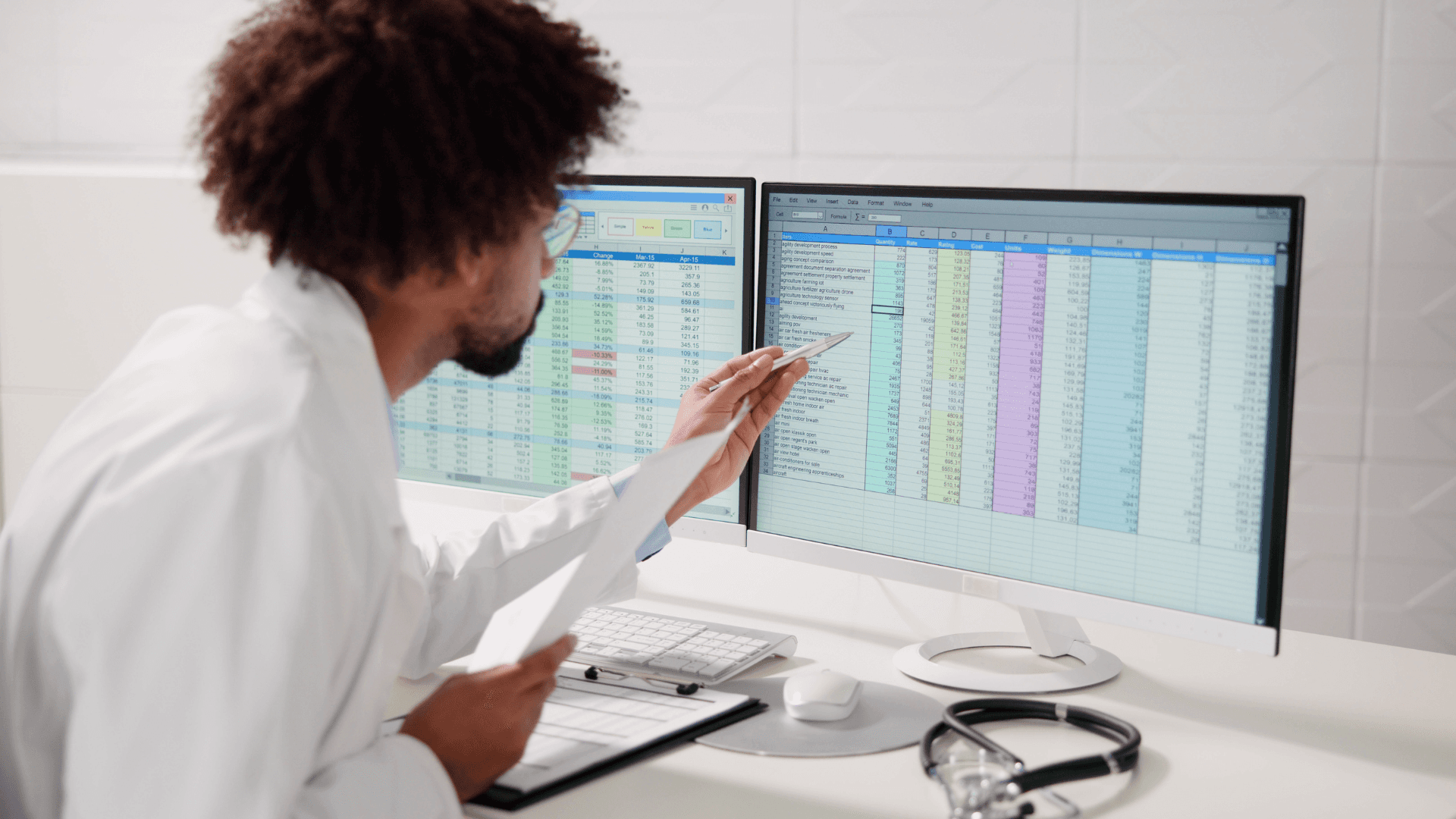
Powerdrill AI: Bset Data Analysis Tool for Healthcare
Powerdrill stands out as a leading AI data analysis tool, offering a suite of features designed to enhance medical research.
With its intuitive interface and powerful algorithms, Powerdrill simplifies the analysis process, making it accessible to researchers of all skill levels. Whether you're looking to generate complex Excel formulas with the formula generator or seeking assistance with data interpretation, Powerdrill can work as the AI Excel robot and formula AI assistant to help.
Moreover, Powerdrill enables researchers to effortlessly handle their datasets and analyzing tasks by interacting with Powerdrill in natural language. This feature is particularly beneficial for those who may not have extensive experience with Excel, providing a user-friendly solution to complex data analysis challenges.
Step-by-Step Guide to Analyzing Medical Data with Powerdrill
Follow these simple steps to get started with your dataset. Here, we use the 'Disease Symptoms and Patient Profile Dataset' from Kaggle as an example.
Step 1: Download or Prepare the Dataset
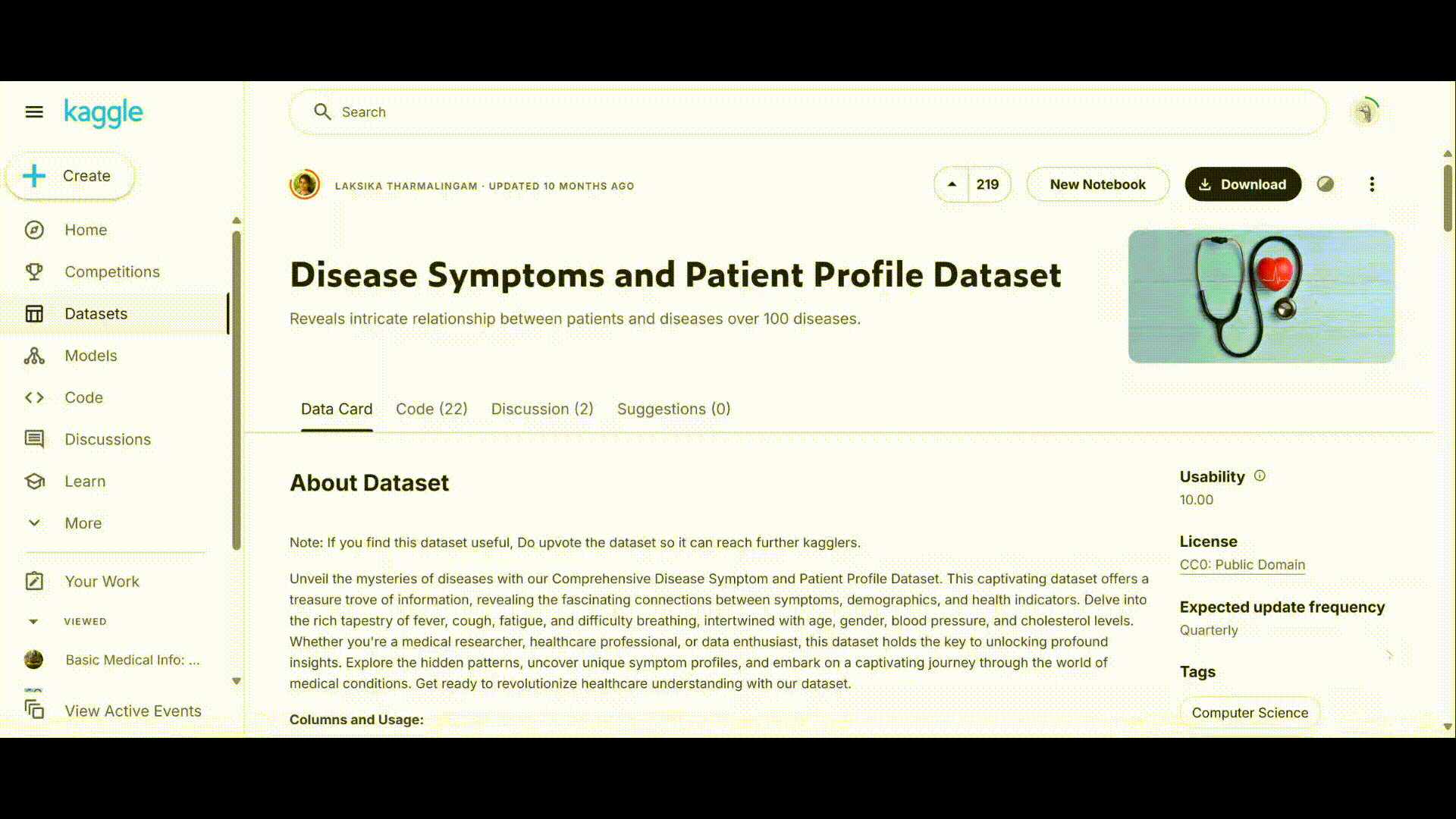
Download the Demo Dataset: If you want to use the sample dataset to try out Powerdrill's AI data analysis capabilities, please download from Kaggle through the link we provide.
Prepare Your Dataset: Ensure your dataset is in a compatible format (e.g., CSV, Excel,TSV) and contains all necessary data fields for analysis.
Step 2: Upload the Dataset
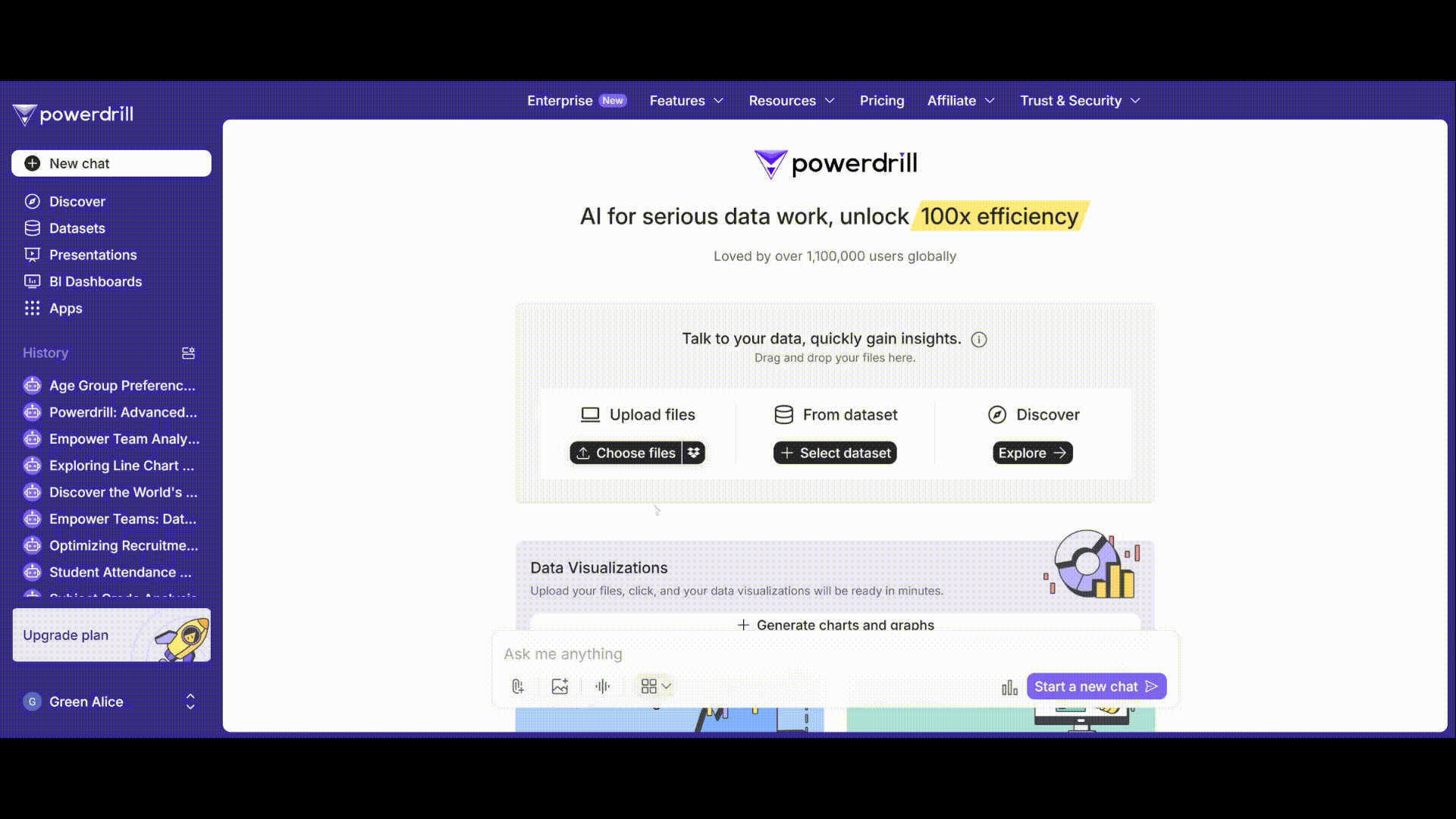
Visit the Powerdrill Homepage: Open your web browser and navigate to the Powerdrill homepage.
Upload Your Dataset: Click on the "Upload Files" button prominently displayed on the homepage. Select your data file from your computer.
Wait for AI Processing: Once uploaded, Powerdrill's AI will automatically begin reading and processing your data. This may take a few moments depending on the dataset size.

Step 3: Explore the Questions

Access the "Exploration" Sidebar: After the data is processed, locate the "Exploration" sidebar on the Powerdrill interface.
Review Possible Questions: The sidebar will automatically generate a list of possible questions and insights related to your dataset. These questions are designed to guide your analysis and help you uncover valuable insights.
Step 4: Engage with Powerdrill Using Natural Language

Ask Questions: Use the natural language interface to ask specific questions about your dataset. For example, "Are there any patterns in the symptoms that lead to a positive outcome?"
Dialogue and Interaction: Engage in a dialogue with Powerdrill. You can refine your questions based on the AI's responses or explore new areas of interest. Powerdrill is designed to understand and respond to natural language queries, making the interaction intuitive and user-friendly.
The above is the basic usage tutorial. Go to the Powerdrill AI and discover more advanced data analysis features!

FAQ
Q1: What is the best data format for uploading to Powerdrill?
Powerdrill supports various data formats, including CSV, Excel, and TSV. Ensure your dataset is clean, structured, and contains all necessary fields for accurate analysis.
Q2: Can I analyze sensitive medical data with Powerdrill?
Yes, Powerdrill provides a secure platform for data analysis. However, always ensure compliance with relevant data protection regulations (e.g., HIPAA, GDPR) before uploading sensitive information.
Q3: Is there a data size limit for uploading files to Powerdrill?
No, Powerdrill allows uploading datasets of any size. Its advanced processing capabilities ensure seamless handling of both small and large datasets.
Q4: Do I need technical skills to use Powerdrill for medical data analysis?
Not at all! Powerdrill's user-friendly interface and natural language capabilities make it accessible to researchers with all levels of technical expertise.
Q5: What types of medical datasets can I analyze with Powerdrill?
Powerdrill can analyze a wide range of medical datasets, including patient demographics, clinical trial results, genetic data, imaging results, and more. The tool is versatile and can handle complex datasets with ease.
Q6: Can Powerdrill generate visual reports for medical data?
Yes, Powerdrill automatically generates data visualizations, allowing you to present insights in an engaging and easily understandable format.
Final Words
In conclusion, the integration of artificial intelligence into medical research data analysis offers transformative potential. By leveraging tools like Powerdrill, researchers can unlock new insights, improve patient outcomes, and drive innovation in the medical field. As the demand for efficient and accurate data analysis continues to grow, embracing AI solutions will be crucial for staying at the forefront of medical research.
Powerdrill not only enhances the analysis process but also empowers researchers to achieve more with less effort. Whether you're a seasoned data analyst or a newcomer to the field, Powerdrill provides the tools and support needed to excel in medical research.
So why wait? Explore the capabilities of Powerdrill today and take your research to new heights.




