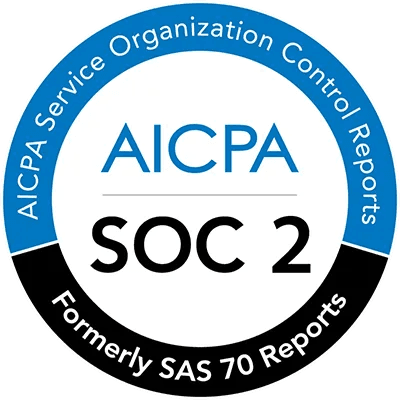9 Best Data Visualization Tools for Marketers in August 2024
Yulu
Jul 31, 2024
When you get the hang of a good data visualization tool, you’ll be able to discover important insights to boost your marketing revenue.
As a marketer, it’s crucial to have the right data visualization tools to interpret the data you gather.
However, finding the perfect tool can be a daunting and complex task:You need to consider several factors like cost, features, integrations, customer support, and more.It’s challenging to determine what fits your business best.
In fact, Data visualization isn't a new concept. But come 2024, with the latest advancements in generative AI, crafting stunning visuals will be simpler than ever. There are plenty of free tools available, ranging from open source libraries for Python and R to user-friendly proprietary platforms. You don't need to spend a lot of money to create impressive and informative visualizations yourself.
To assist you, we've compiled a list of some of the top data visualization tools available for digital marketers today.We've included a variety of options to ensure there's something suitable for everyone.
Best Data Visualization Tools for Marketers: Shortlist
1. Tableau — Best for creating interactive graphs
2. Powerdrill AI — Best for user-friendliness and customized datasets
3. Infogram —Best for integrating real-time data
4. Zoho Analytics —Best for handling large data imports
5. ChartBlocks — Best for importing data from various sources
6. Google Charts — Best for compatibility with Google services
7. Sisense — Best for customer support
8. Highcharts — Best for extensive customizations
9. Ruler Analytics — Best for marketing attribution
Tableau — Best for creating interactive graphs
Tableau is a popular data visualization tool that creates interactive visualizations, ideal for large and dynamic datasets. It simplifies complex information with easy-to-read charts, making it user-friendly.
With its drag-and-drop interface, Tableau allows users to create dynamic visualizations and explore data in new ways. It supports multiple data sources and offers advanced charting capabilities.
Tableau's pre-built dashboards and analytics tools help users gain insights and identify trends quickly, making it a powerful tool for marketers.

Powerdrill AI— Best for user-friendliness and customized datasets
Powerdrill AI is an AI SaaS service focused on personal and enterprise datasets, designed to maximize the potential of your data. It allows users to interact with datasets using natural language for tasks ranging from simple Q&As to comprehensive BI analysis. Powerdrill AI enhances data processing efficiency by breaking down barriers to knowledge acquisition and data analysis.
Key features of Powerdrill AI include precise user intention understanding, the use of large-scale high-performance Retrieval Augmented Generation (RAG) frameworks, comprehensive dataset indexing, multi-modal support for multimedia input and output, and proficient code generation for data analysis. These capabilities make it a powerful tool for unlocking insights from data.
Currently, Powerdrill AI offers a free trial that includes message credits and dataset storage. Users can easily create AI knowledge bases over their data without writing any code by importing data sources, connecting their dataset to OpenAI, and interacting with OpenAI through chat.

Infogram — Best for integrating real-time data
Infogram is a robust data visualization platform with numerous top-notch features. It offers pre-made templates that can be customized to match your business’s brand, making it easy to create visually appealing data presentations.
With Infogram, you can create infographics, data visualizations, reports, and more, enhancing the visual appeal of your business data. Its ability to link real-time data and implement interactive media adds to its versatility.
However, there are some drawbacks. You need to upgrade your plan to download graphics, an Internet connection is required to use the platform, and creating complex visualizations can be challenging.

Zoho Analytics — Best for handling large data imports
Zoho Analytics, previously known as Zoho Reports, is a self-service business intelligence and reporting platform popular for big data visualization. It supports importing large datasets from major databases and applications, allowing users to create powerful reports and dashboards.
Pros of Zoho Analytics include helpful customer support, ample capacity for large datasets, easy report creation and modification, and features like report sharing and email scheduling. However, it lacks sufficient onboarding or training, making it challenging to understand the dashboard when importing large data sets without prior experience.
Overall, Zoho Analytics enables organizations to extract critical information from extensive data, fetch data from various sources, and share insights through different mediums, enhancing data-driven decision-making.

ChartBlocks — Best for importing data from various sources
If coding isn't your specialty, ChartBlocks is an excellent tool for your business. This data visualization tool requires no coding, making it easy to use. It builds visualizations from databases, spreadsheets, and live feeds, piecing all the information together for you.
ChartBlocks is also great for sharing, as its charts are compatible with any screen size. Regardless of the device, your chart will adjust and look great. The platform offers hundreds of design options, allowing you to choose how to best tell the story of your data.
You can easily import data from any source, whether it's spreadsheets, databases, or direct input. While ChartBlocks requires no coding experience and makes sharing visuals simple, it has some drawbacks. Navigating functions and formatting can be challenging, and there are limited font selections.

Google Charts — Best for compatibility with Google services
Google Charts is a user-friendly tool that allows easy creation of charts and graphs without needing extensive coding or design knowledge. It offers a variety of chart types, such as bar, line, pie, scatter, and radar charts, with customizable colors, labels, legends, and titles.
Users can import data from Google Sheets or paste it directly into the editor, and the tool's embed feature makes sharing creations online straightforward. Comprehensive API documentation supports automated chart modification, enhancing the tool's flexibility and functionality.This makes it a flexible option for businesses looking to create engaging and dynamic data visuals.

Sisense — Best for customer support
Sisense is a user-friendly analytics platform that helps businesses create data visuals efficiently and creatively. It offers full control over chart customization, allowing users to easily drag and drop information to create both simple and complex charts tailored to their needs.
The platform stands out for its helpful customer support, ability to handle massive data sets, and seamless customization options. However, it has some drawbacks, such as the difficulty in developing and maintaining analytic cubes, lack of support for time formats, and limited visualization versions.
Despite these cons, Sisense remains a strong option for businesses seeking a robust data visualization tool that offers significant control and flexibility.

Highcharts — Best for extensive customizations
Highcharts is a top-tier tool for creating visualizations of large data sets, running on a JavaScript API with third-party integrations for easy access to interactive data visuals. Its charting library is highly compatible, working seamlessly with any back-end database or server, making it a leading data visualization tool for 2024.
The platform offers numerous advantages, including extensive customization options, attractive and engaging graphics, ease of use, and multiple chart options. However, it may not be the best fit for smaller data sets and small businesses.
Highcharts aims to simplify the creation of charts and dashboards for web and mobile platforms, supporting various technologies like JavaScript, Angular, React, VueJS, iOS, R, .NET, and Python. The company focuses on delivering high-quality products and support, ensuring their charts adapt to any device and screen size while maintaining accessibility for visually impaired users.

Ruler Analytics— Best for marketing attribution
Ruler Analytics is a marketing attribution tool that centralizes data to identify effective tactics for driving pipeline generation. It tracks user interactions across multiple touchpoints and sends conversion data to your CRM, helping you monitor leads and assess marketing impact.
When a lead converts, their revenue and marketing data are sent back to Ruler, allowing you to visualize and evaluate your marketing efforts. Ruler also offers marketing mix modeling, including impression modeling attribution, budget allocation recommendations, and conversion modeling, to optimize your strategies and resource allocation.

Final thoughts on data visualization tools
Data visualization is an essential way for marketers as it provides a comprehensive overview of the available data, enabling them to make informed decisions. Numerous tools can help marketers visualize data and create compelling visuals, each offering unique features to convey data and insights effectively.
When choosing a data visualization platform, it's crucial to consider the tool's ease of use and whether it aligns with your needs and goals. Evaluate if the platform offers everything you require, such as responsive customer support or specific types of graphs, to ensure it meets your marketing objectives.